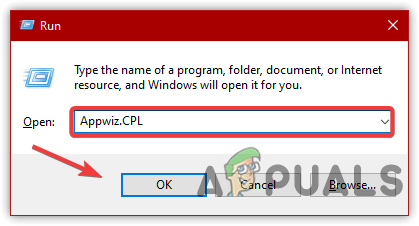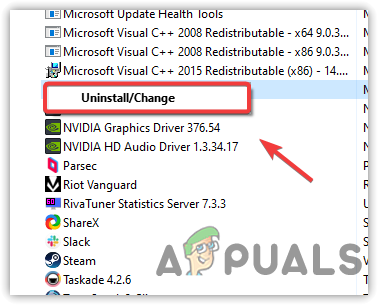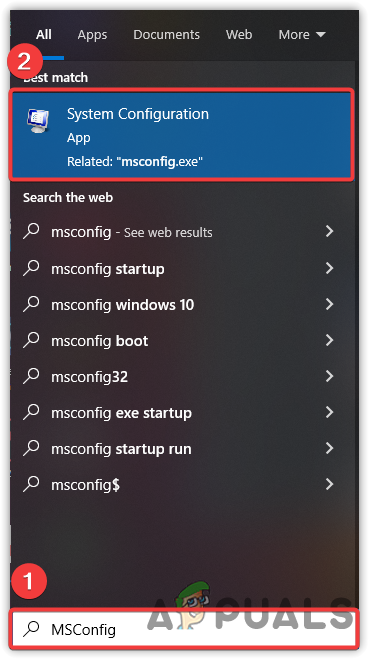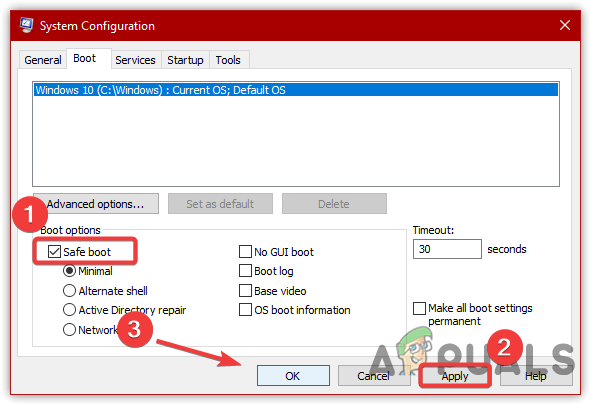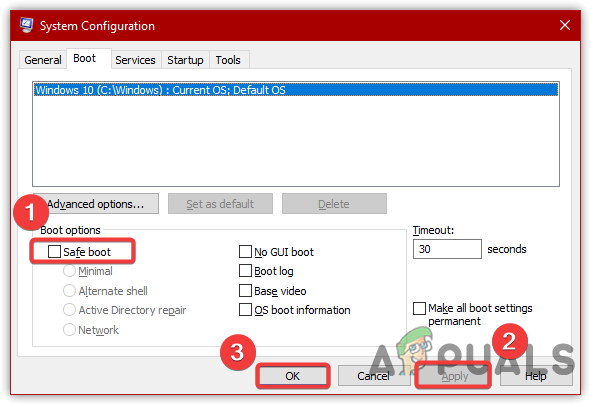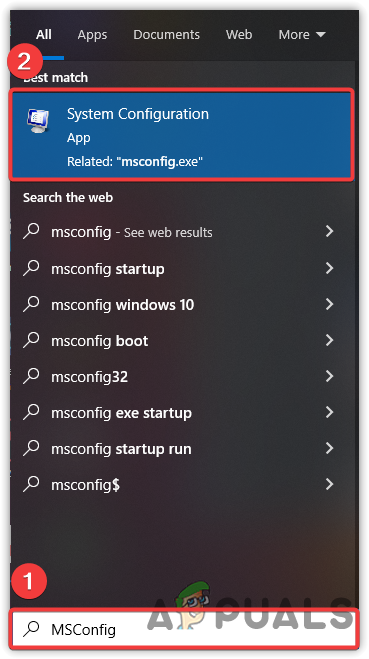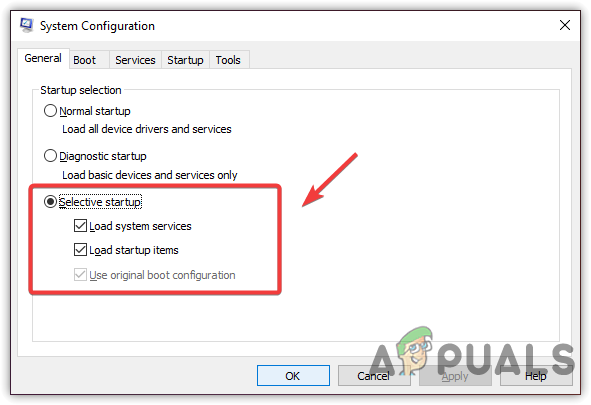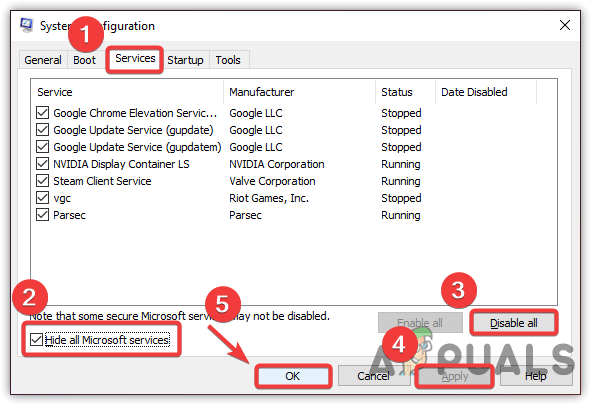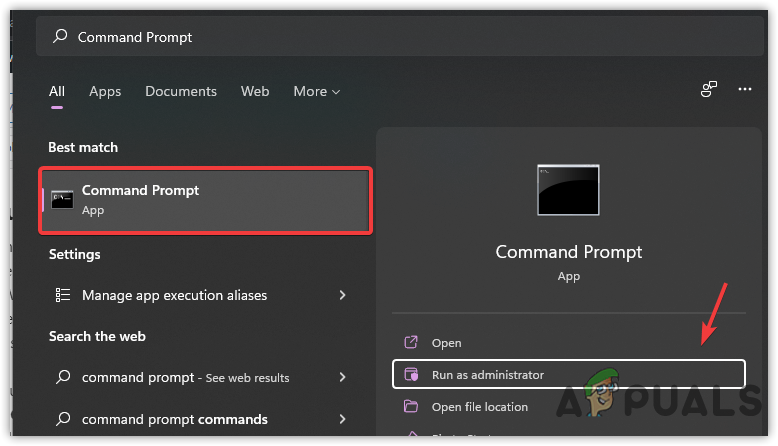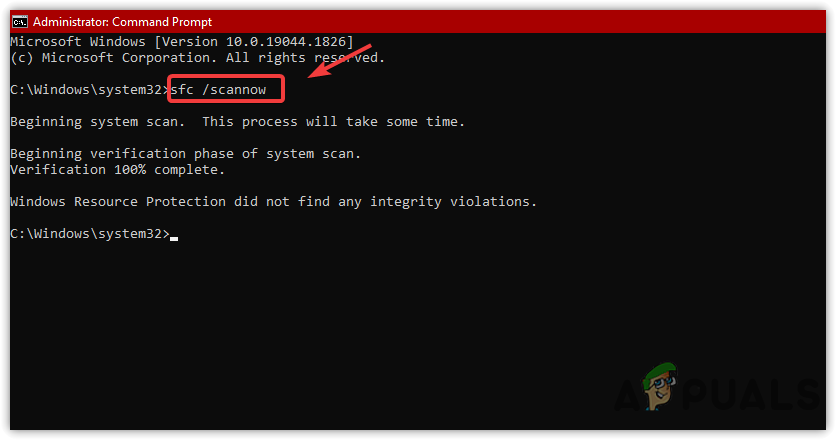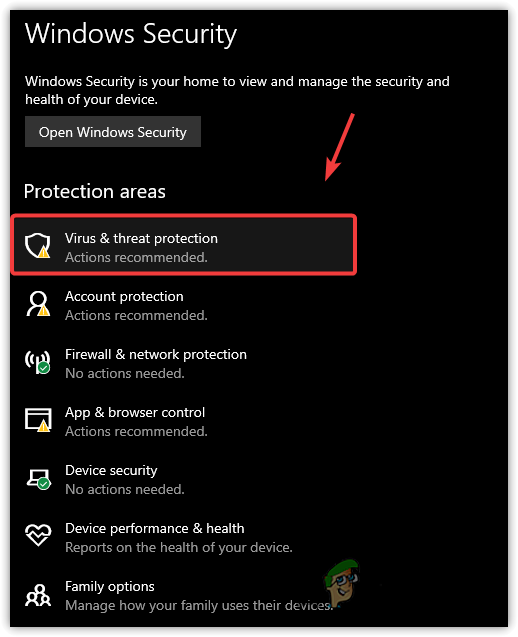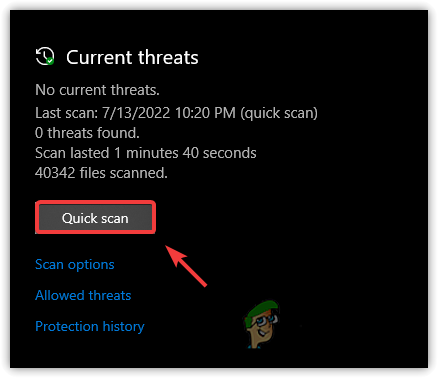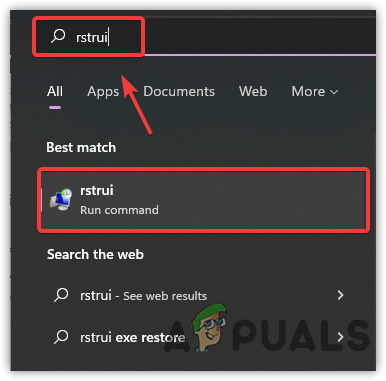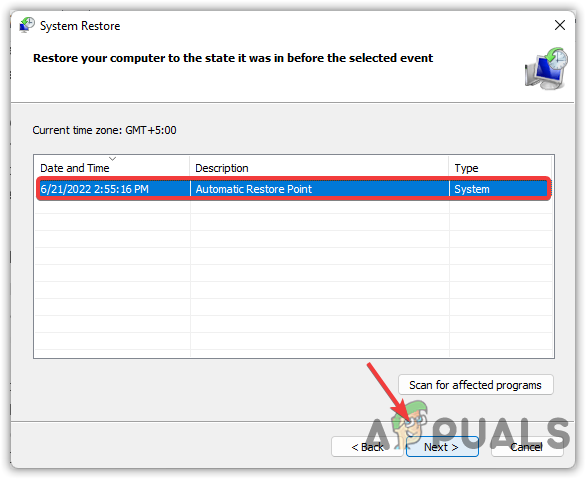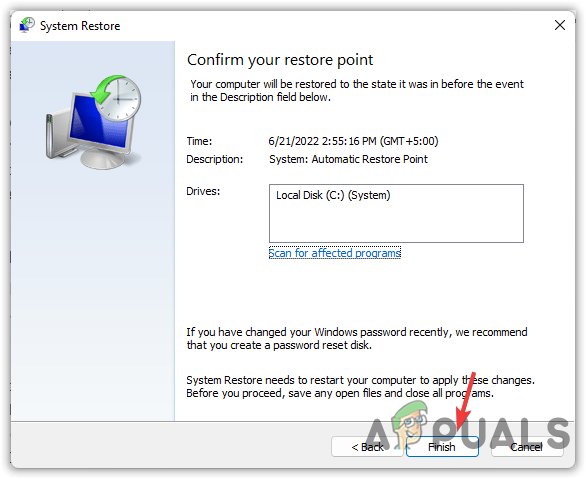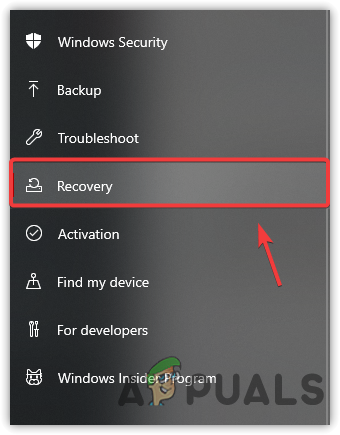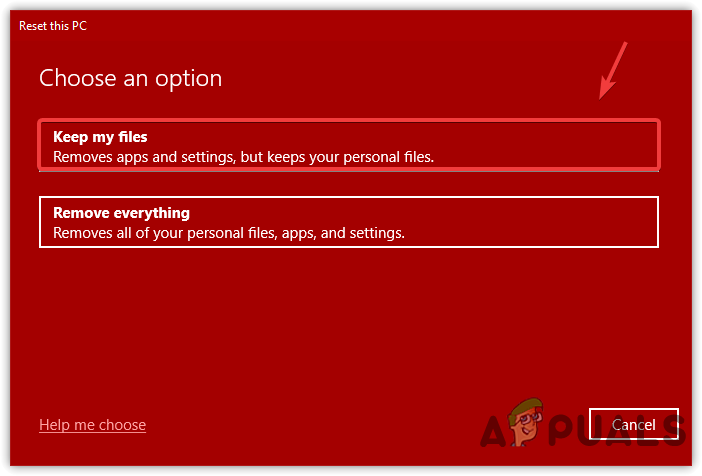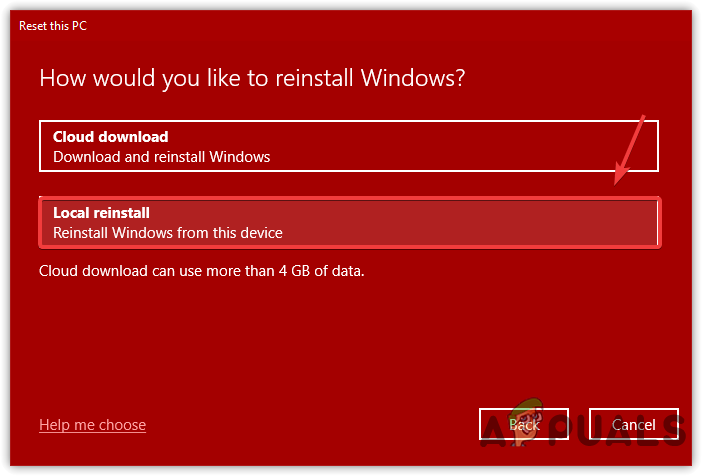We want you to know that the .exe file should be located in the subfolders of C:Program Files. Otherwise, it may be detrimental and dangerous for the Windows OS. Pcdrcui file comes pre-installed on Dell or Lenovo computers, and it is used by some of the troubleshooting applications such as Dell SupportAssist, PC-Doctor, and Lenovo ThinkVantage.
How to fix Pcdruci.exe corrupted error on windows?
The error appears when trying to run Dell SupportAssist, PC-Doctor, and Lenovo ThinkVantage. When the error occurs, the Pcdrcui file is corrupted, and you have to restore it to prevent the error message. Corrupted registry files, high CPU or memory usage, interference of third-party antivirus, or even Windows firewall are the most common contributor factors behind corrupted files. Speaking about the causes, if you want to know more in detail, you can read from below:-
A Firewall May Be Blocking- In most cases, system files get corrupted due to a firewall or antivirus. The antivirus can block or eliminate a file if a file consumes high memory usage. Usually, Windows Defender or the third-party software is behind any corrupted file as they can delete the file even if they cannot remove the essential, but at least they try, and as a result, we get a corrupted file.Corrupted Registry Files- Corrupted Registry files can be one of the main reasons as they store data of every program that runs on Windows OS. Fortunately, some commands can aid in restoring registry or system files.High CPU or Memory Usage- According to the users, the Pcdrcui file consumes high memory usage, which may cause a corrupt file. Therefore, we advise you to apply the below methods.
1. Reinstall Application
If allowing the Pcdrcui through the Windows firewall does not fix the error, try reinstalling the application. As the error itself says Pcdrcui is corrupted then reinstalling the application should restore the corrupted file.
2. Start Windows in Safe Mode
If the error is still causing, try to boot Windows in Safe Mode and see if this fixes the issue. If it is, then do a clean boot. Safe Mode starts Windows with minimal drivers and basic operating system services. We are not talking about the GPU drives because the integrated GPU works in Safe Mode. A safe Mode is an excellent option for troubleshooting problems like software and driver conflicts. Having trouble while booting to Safe Mode, follow the article on Start Windows 10 in Safe Mode.
2.1 Clean Boot Your System
A clean boot to the system will fix the error if the error does not occur in Safe Mode. A clean boot disables the third-party application that loads at the startup. It boots the Windows with some services and drivers. The difference between clean boot and Safe Mode is clean boot loads the minimum of drivers but does not disable all the services, while safe mode disables all the services except some required ones. Let’s suppose, the error does not appear after clean booting the Windows then you need to enable the services half at a time or one by one to find which application or service was causing the error otherwise you can run Windows on selective startup rather than normal startup to prevent the error message. Below are the steps that will help you to start Windows in clean boot:-
3. Repair System Files
Corrupted Registry Files might be causing Pcdrcui Corrupt error message. When it comes to corrupt files, we use SFC or System File Checker, a utility that allows restoring corrupted files such as DLL and registry files. System File Checker contains a DLL package used when there is any corruption in DLL files. It replaces the corrupted file with the cached. Running the System File Checker will help fix this error if it arises due to corrupted files. Follow the steps to run SFC commands:-
4. Scan Your Computer
Malware programs can be the sole reason behind the corrupted files as they may damage the system files and also reveal essential data. Therefore, we suggest you scan your computer. Scanning the computer will remove the malware programs and viruses that may be interfering and causing Error: Pcdrcui is Corrupted.
5. Use a Restore Point (If Applicable)
If none of the methods worked, try restoring Windows to a previous state but it requires a restore point, which should be created before you encounter the error message. If you have not created a restore point, proceed to the next solution.
6. Reset Your Windows
Resetting the Windows will remove the unnecessary files including malware and corrupted files, that might be causing Pcdrcui Corrupt error message. If all else fails to fix the error, then you may need to reinstall the operating system.
Fix: “The Disk Structure is Corrupted and Unreadable” Error on WindowsHow to Fix ‘Adcjavas.Inc File Corrupted’ ErrorHow to Fix PUBG ‘Error [25] BattlEye: Corrupted Data’Fix: DISM Error 14098 ‘Component Store has been corrupted’