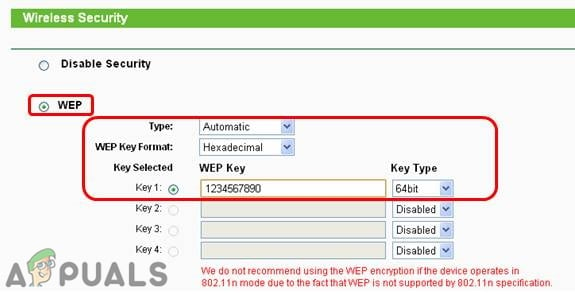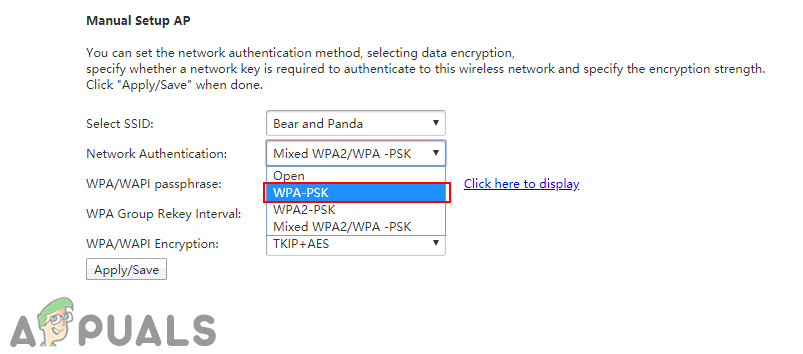Wired Equivalent Privacy (WEP)
Wired equivalent privacy was developed in 1999 and it’s the earliest security protocol that we used for wireless networks. WEP is meant to supply the security to wireless networks similar to the wired networks. WEP used the 40-bit encryption key for security. However, after some time, the encryption used for this was found out as not secured and vulnerable. Nowadays WEP is no longer used and that is why the latest Wi-Fi routers don’t have an option for WEP anymore.
Wi-Fi Protected Access (WPA)
Due to the lack of WEP for the security protocol, Wi-Fi Protected Access was introduced as the upgrade to WEP. WPA is far better than WPE that is because it uses the encryption that is stronger than the 40-bit encryption. WPA uses encryption methods called TKIP that stand for the Temporal Key Integrity Protocol. TKIP dynamically changes its keys as it’s being used which makes it a bit safer than WEP. However, it is still not the safest because TKIP has some vulnerabilities.
Wi-Fi Protected Access 2 (WPA2)
WPA2 was developed with stronger security to take care of the flaws of WPA. This uses the AES known as the Advanced Encryption Standard for the encryption. AES encryption uses the symmetric encryption algorithm that makes it strong enough against the security attacks. AES encryption is even used by the government to secure sensitive government data.
Difference Between WEP, WPA, and WPA2
Now that you have the basic knowledge about these three you might already know some differences. However, choosing them as an option in your router or devices is another story. Most of the modern modem/router will no longer have an option for WEP since that is the worst protocol for security. You can find the WPA and WPA2 options available in the list of the wireless security page. All of them use different encryption technology and the AES technology of WPA2 is safer. There is also an option for WPA/WPA2 mixer in the security menu for most devices and routers. This option means that it will allow both WPA and WPA2 at the same time. It will use both AES and TKIP security. This option is provided for compatibility purposes due to some older devices still using WPA. However, if a user is using both TKIP and AES then the network will be left more vulnerable. If all devices are using WPA2 then the best option is to choose WPA2 in the list of wireless security.
What is the Difference Between Quick Format and Full Format in Windows?What is the Difference Between OTF and TTF?Difference Between Windows PowerShell and Command PromptWhat is the Difference between FLAC and WAV File Formats?