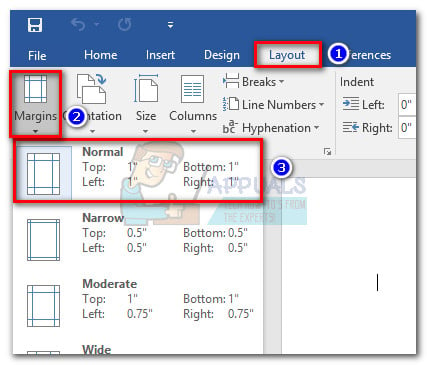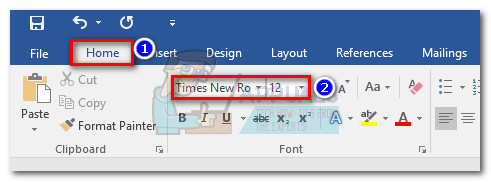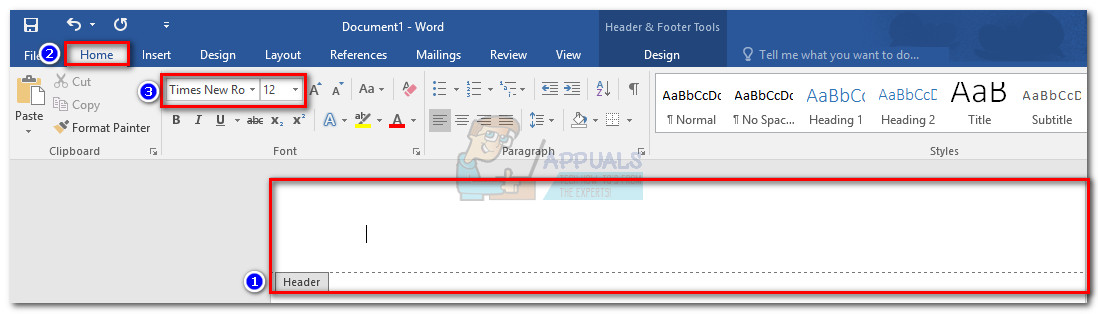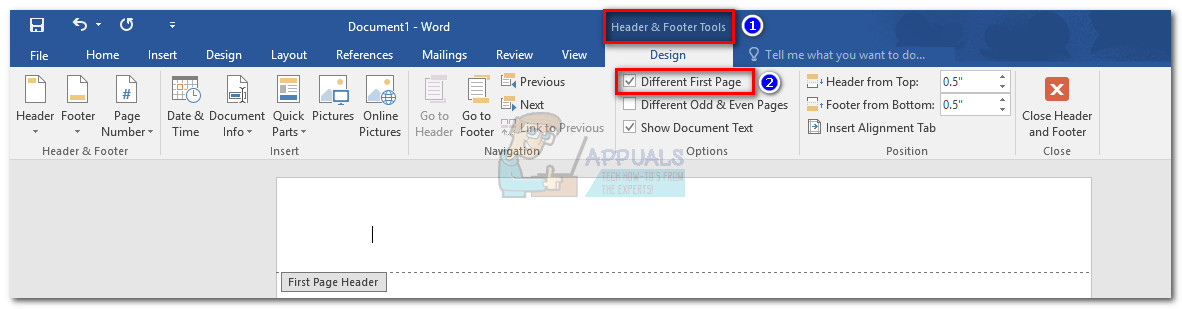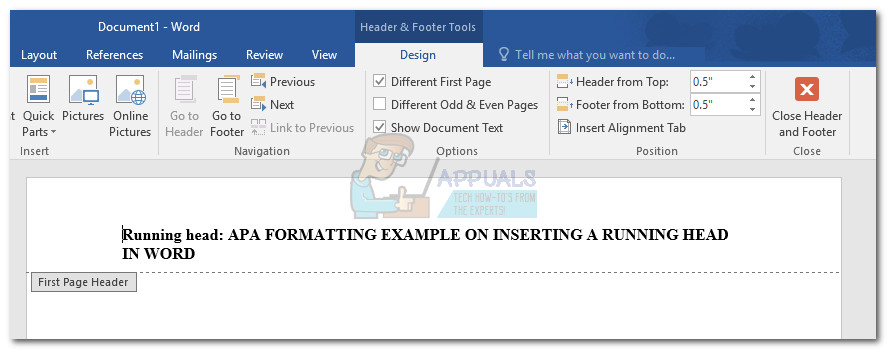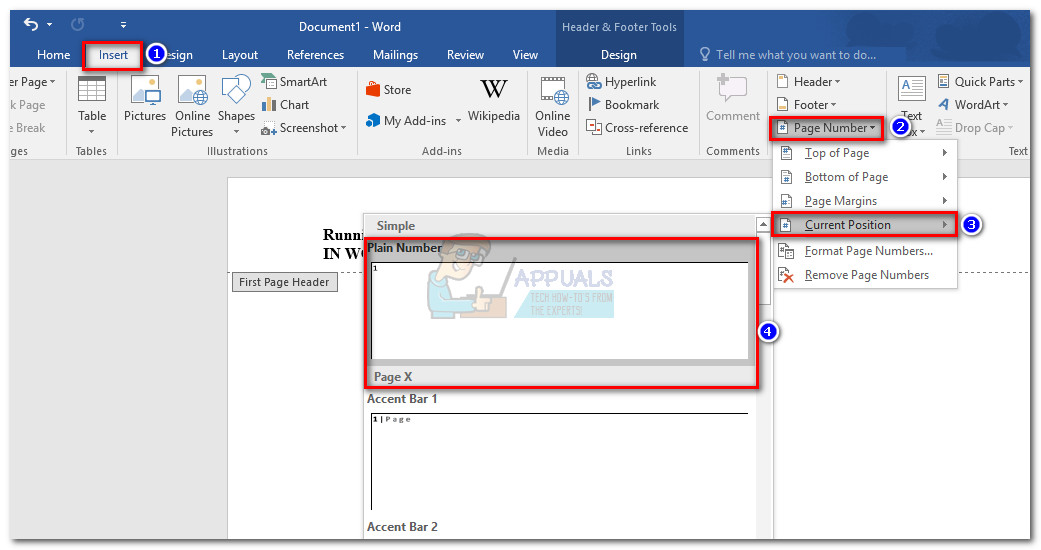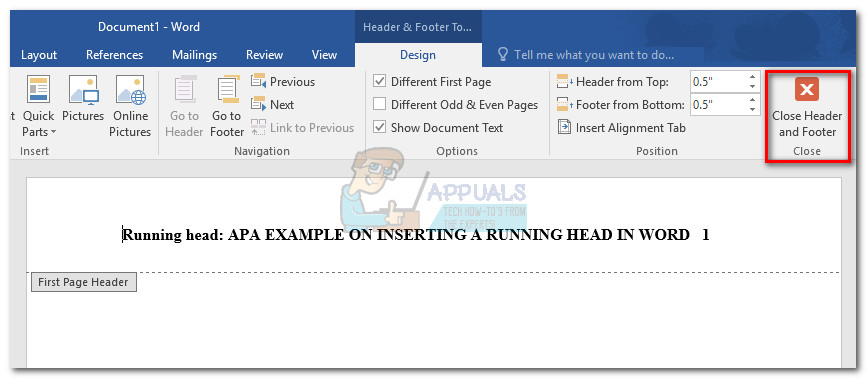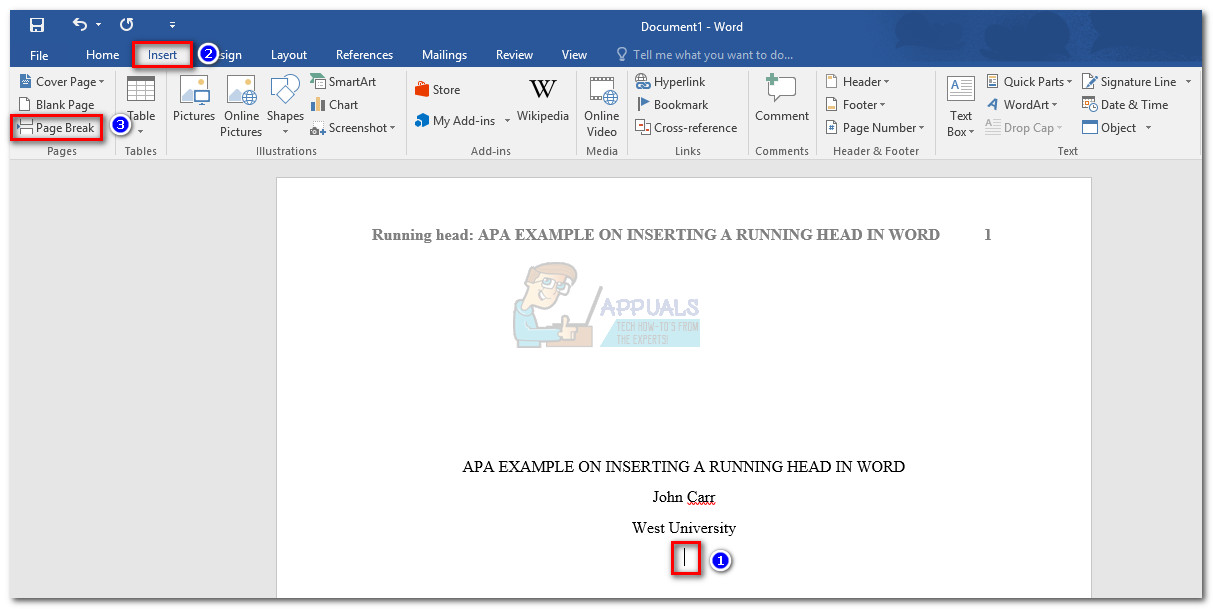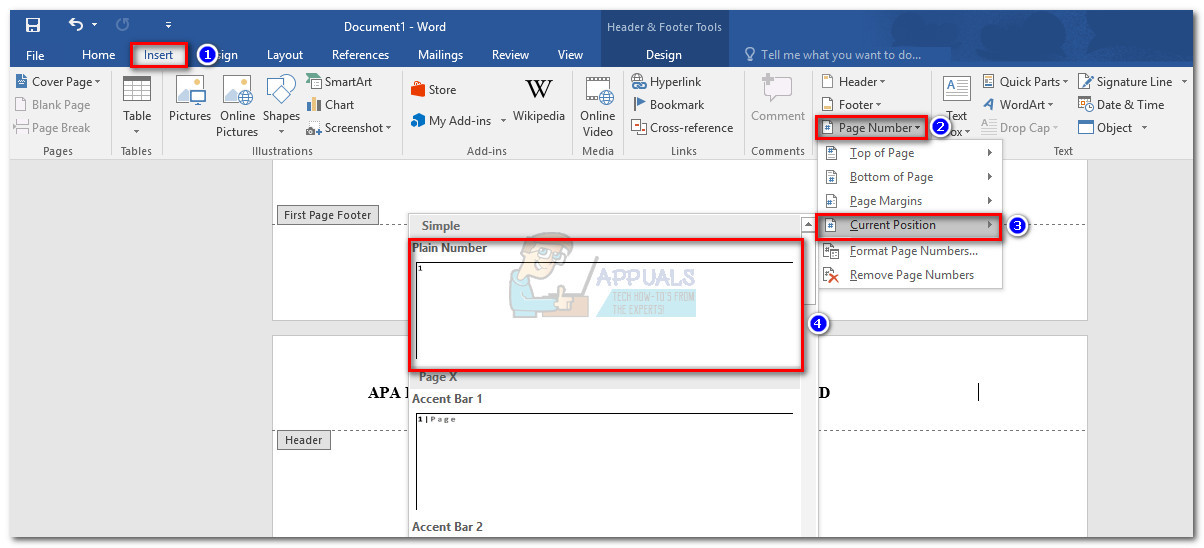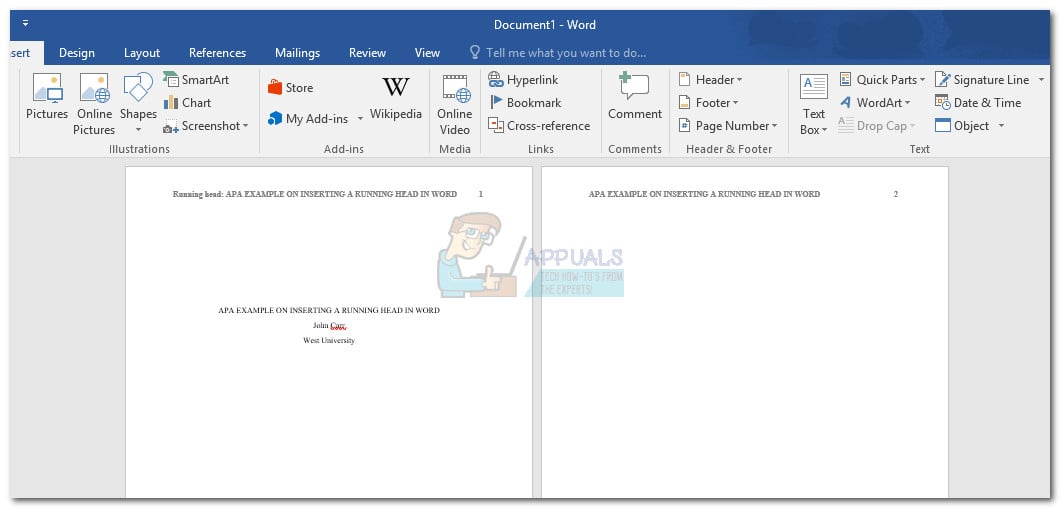For the most part, formatting your paper for APA style is pretty straightforward. While most of the APA guidelines are simple, newcomers often get suck when having to insert a running head in their papers. Think of the running head like a shortened version of your title. It should appear in uppercase letters at the top left of each of your pages. The purpose of the running head is to identify the pages of your paper and keep them together without having to use your name. A running head will do a good job of preserving your anonymity if you submit your work for a blind review. A running head should not be more than 50 characters long and should contain a brief version of the title of your paper. This does not mean it’s a good idea to copy the first 50 characters of your paper’s title. You need to decide on a running head that doesn’t seem forced and gives the reader an idea of what the paper is about. All word processing programs have some kind of automatic header feature that will let you insert a running head easily. There’s no need to insert it manually on each page when you can do it once and the software will automatically align it with the default setting. Currently, APA style requires a running head and page numbering on manuscripts. The running head will be located in the header area in the top-left corner. When writing in APA style, the phrase “Running head:” and the title appears only on page one. Starting with page two, only the actual running head appears in the header area. Below you have a complete set of instructions that will show you how to insert a running head using APA style in Microsoft Word.
Inserting a Running Head with APA Style in Microsoft Word
Before inserting the running head into place, it’s important to make sure that the document is successfully formatted for APA. Follow the steps below to format your document and insert a running head along with page numbers using Microsoft Word: That’s it! Your document is now fully formatted for the APA style. With the running head and page number in place, you can start working on the Abstract page.
How to use GIMP Text Along Path, Change Style, and Color of Text?HP Announces and Opens Pre-Booking For Reverb G2 VR: High Resolution Screens…Vapor Chamber, Downdraft and Blower Style Graphics Card Cooling – ExplainedHow to Restore Windows 11 Taskbar to Windows 10 Style?