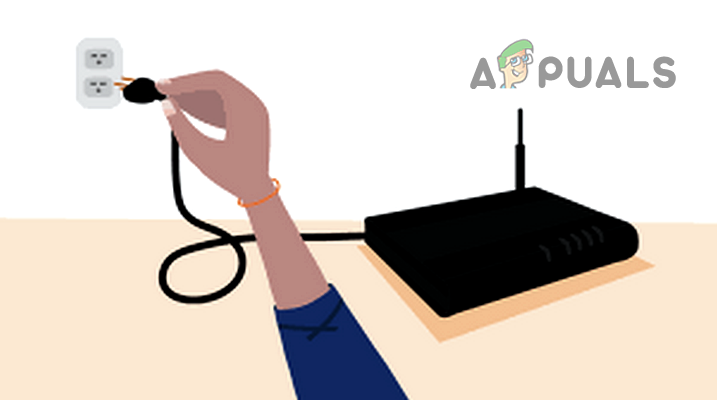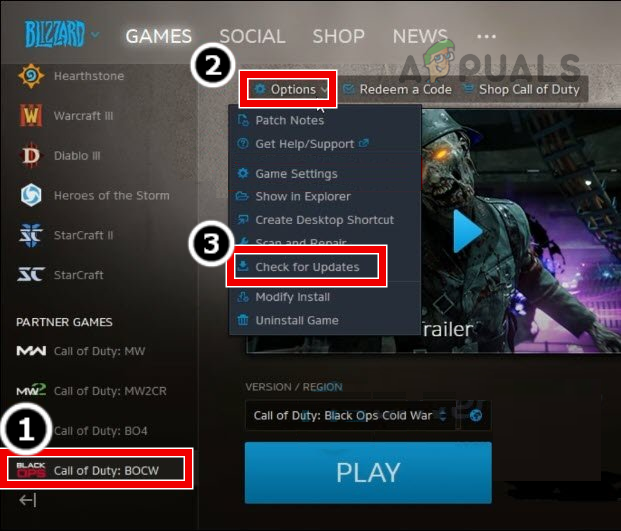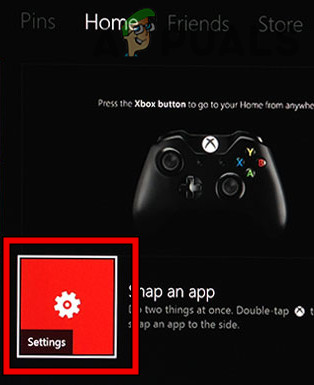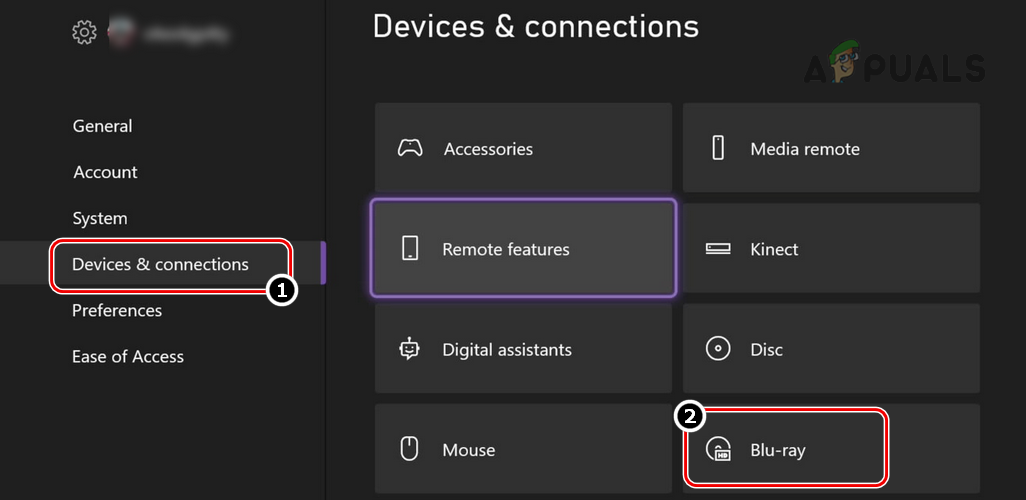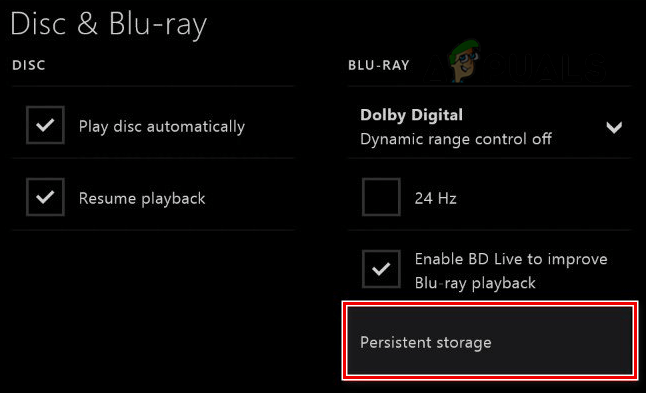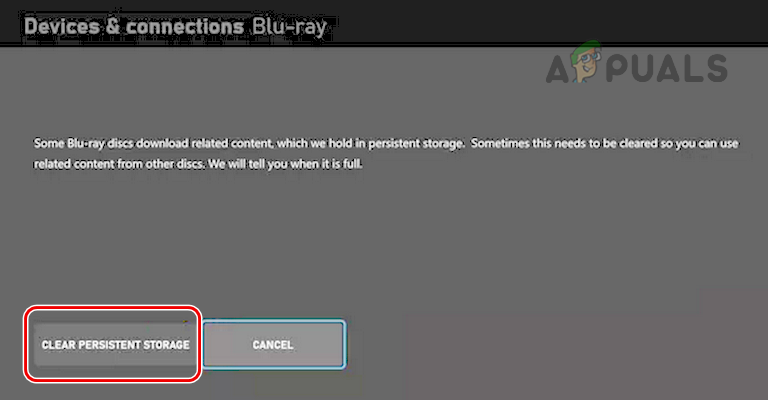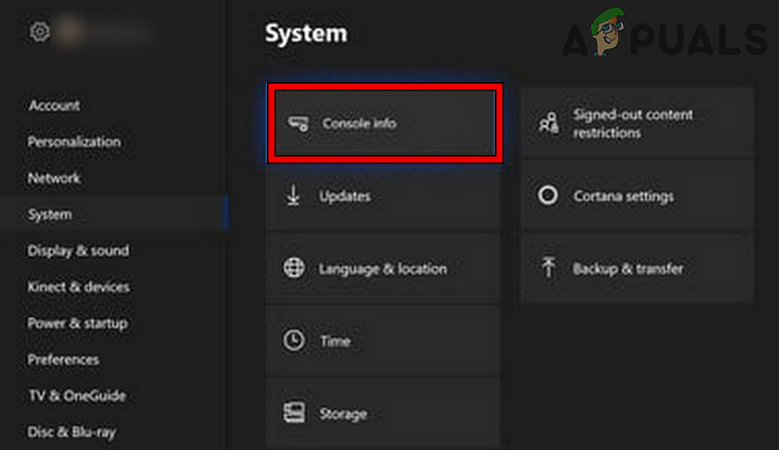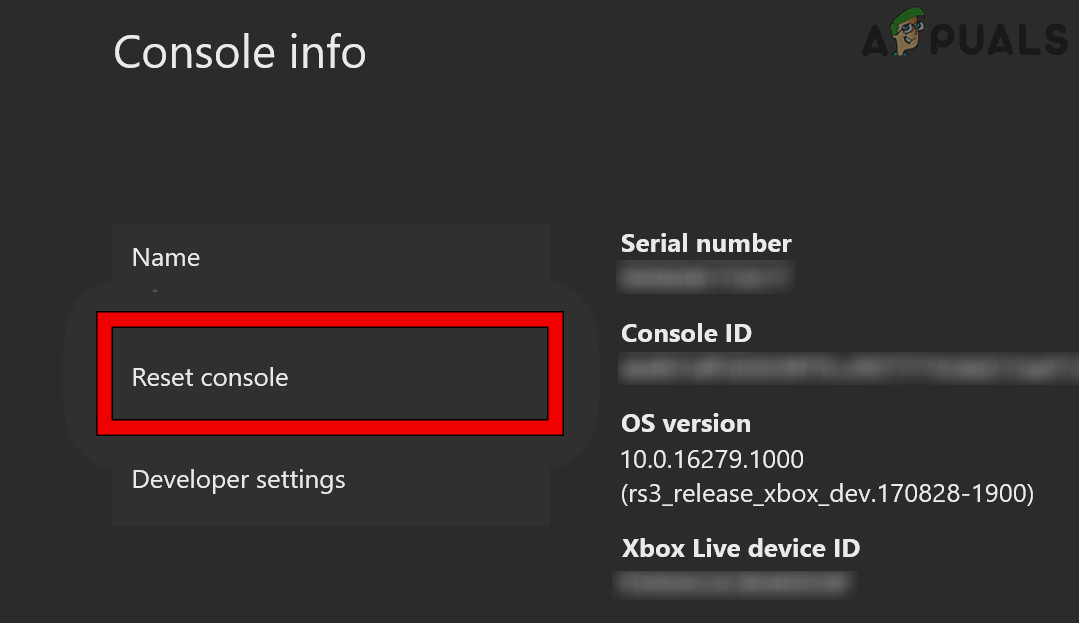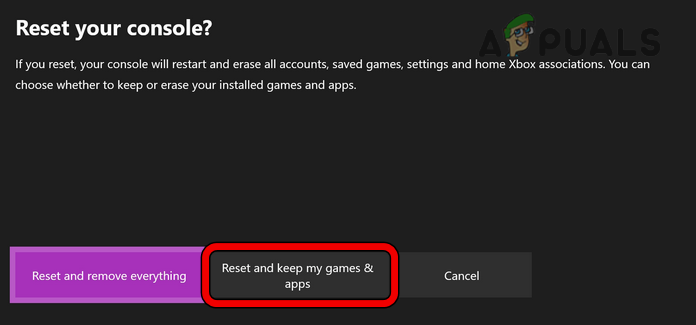Aside from the server-side issues of Black Ops, the following can be categorized as the main factors leading to the error message:
Perform a Cold Restart of the System/Console and Router
A temporary glitch of the game, console/system, or router may not let the Black Ops game fully load its game’s modules in the console or system memory which may result in the UI error under discussion. Here, performing a cold restart of the system/console and router may clear the UI error at hand. But before that, make sure the Black Ops servers are up and running.
Update the Black Ops Game to the Latest Build
If the Black Ops game on a user’s console or system is missing the latest patches, then that may result in the UI error 100002 as the game’s incompatibility with its servers can lead to essential game modules not executing. In this case, updating the Black Ops game to the latest build may clear the UI error.
Clear the Cache of the Console
Consoles (like PS4 or Xbox) use a cache to store essential information/data to quickly execute common user-requested tasks. If the console’s cache is corrupt, then that may cause the UI error as the game’s modules may fail to load data from the console’s cache. In this context, clearing the cache of the console may clear the UI error. For elucidation, we will discuss the process for clearing the cache on a Series X Xbox.
Reset the Console to the Factory Defaults While Keeping Games and Apps
If there is corruption in the console’s firmware, then that may cause UI error 100002 as the certain game’s component may fail to execute the designated tasks. In this case, resetting the console to the factory defaults while keeping games and apps may clear the Black Ops error. For illustration, we will guide you through the process of resetting an Xbox console to the factory defaults while keeping games and apps. If that fails, then resetting the console or router to the factory defaults may clear the error but before that make sure the Black Ops servers are up and running.
How to Fix “Error Code: 0xC0000005 (0x0) N” in COD Black Ops Cold War?[Fix] Black Ops Cold War Stuck on Compiling ShadersFix: “Connection Interrupted” COD Black Ops Cold War Error on PC, Xbox & PS5Call of Duty: Black Ops Cold War “Outbreak” Zombies Mode Confirmed