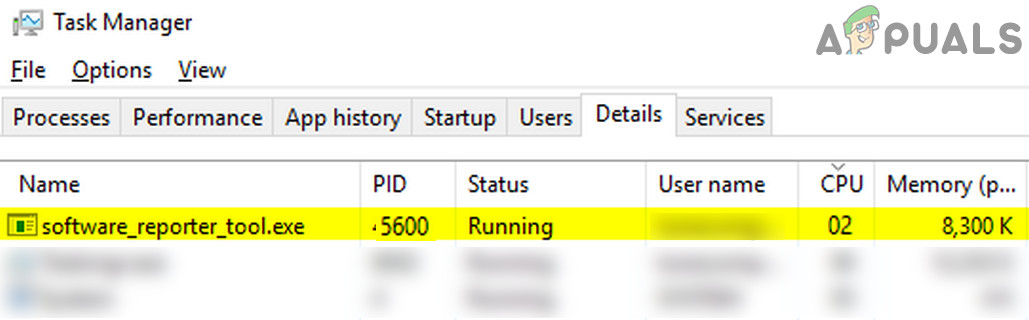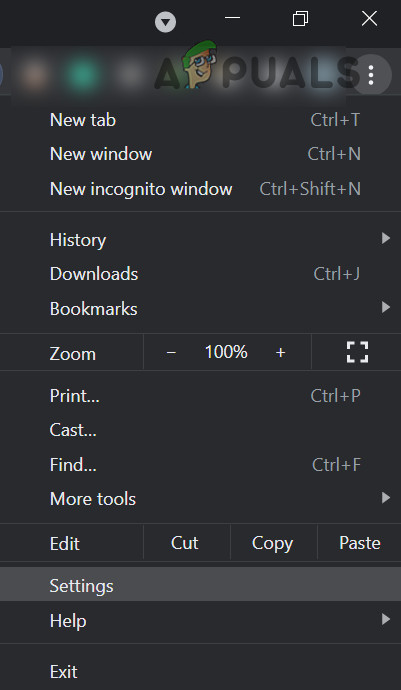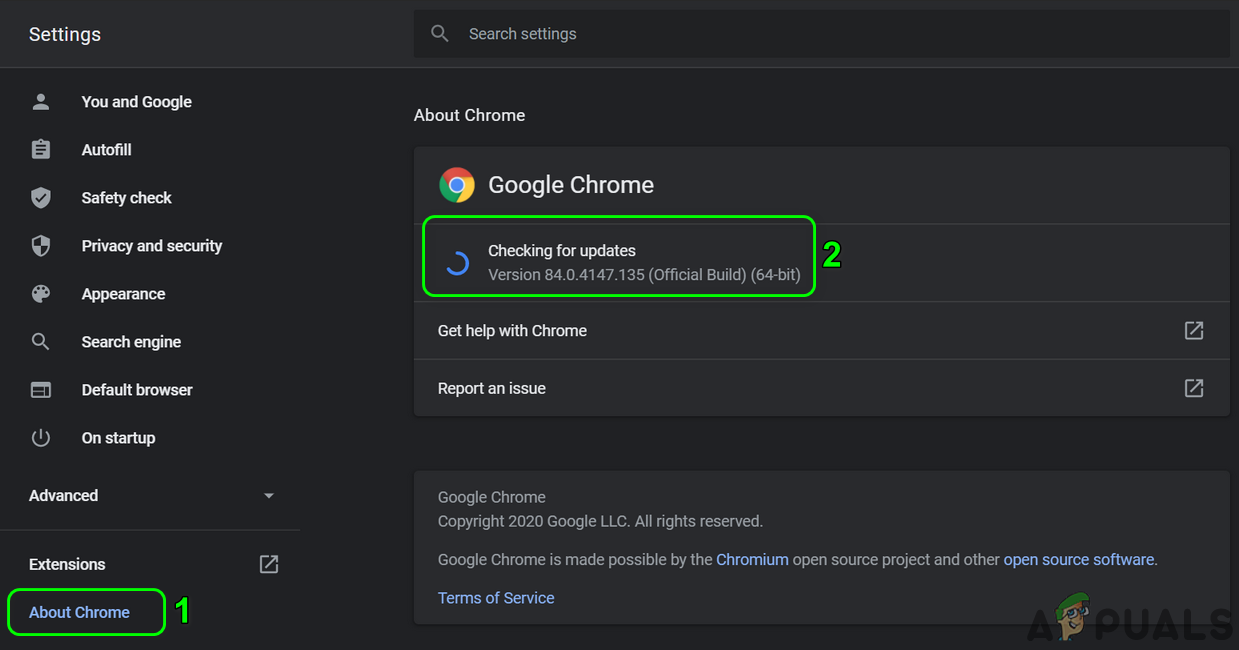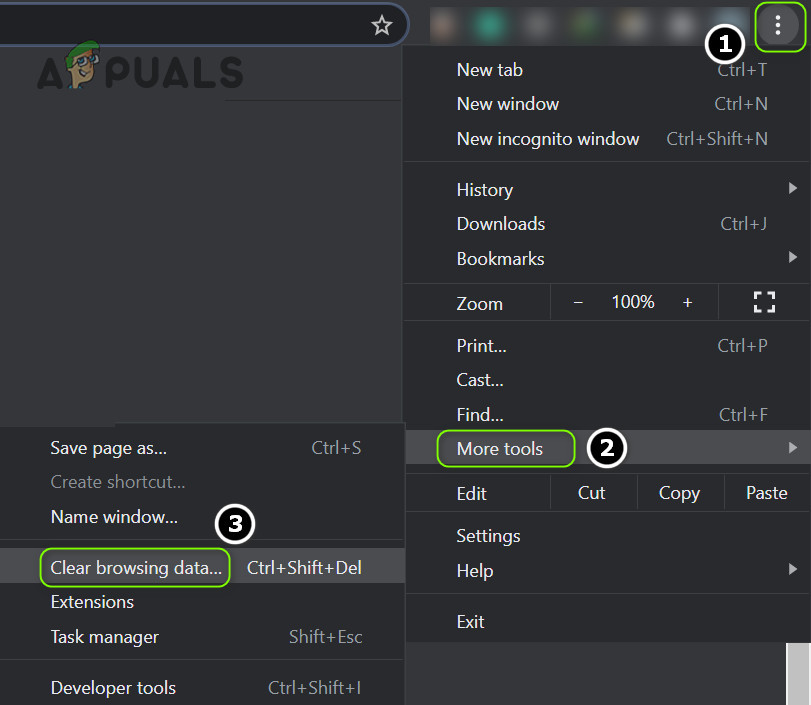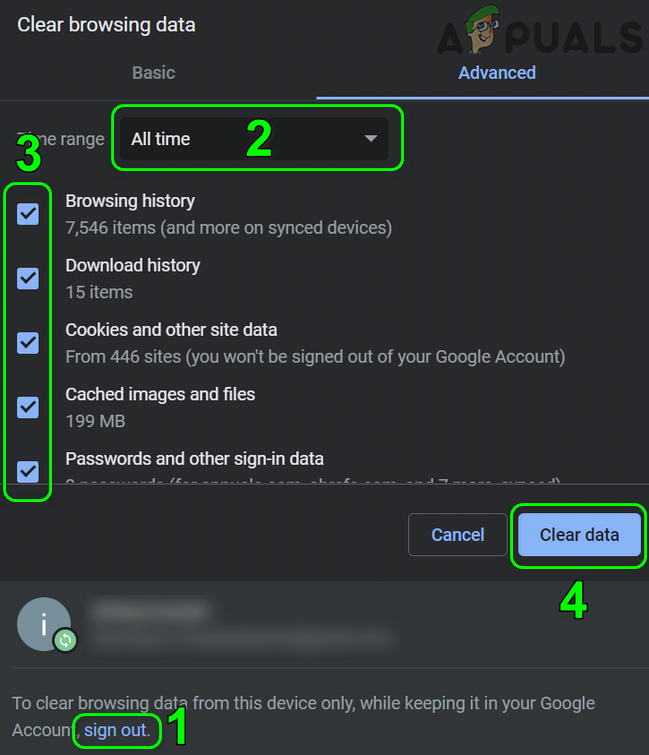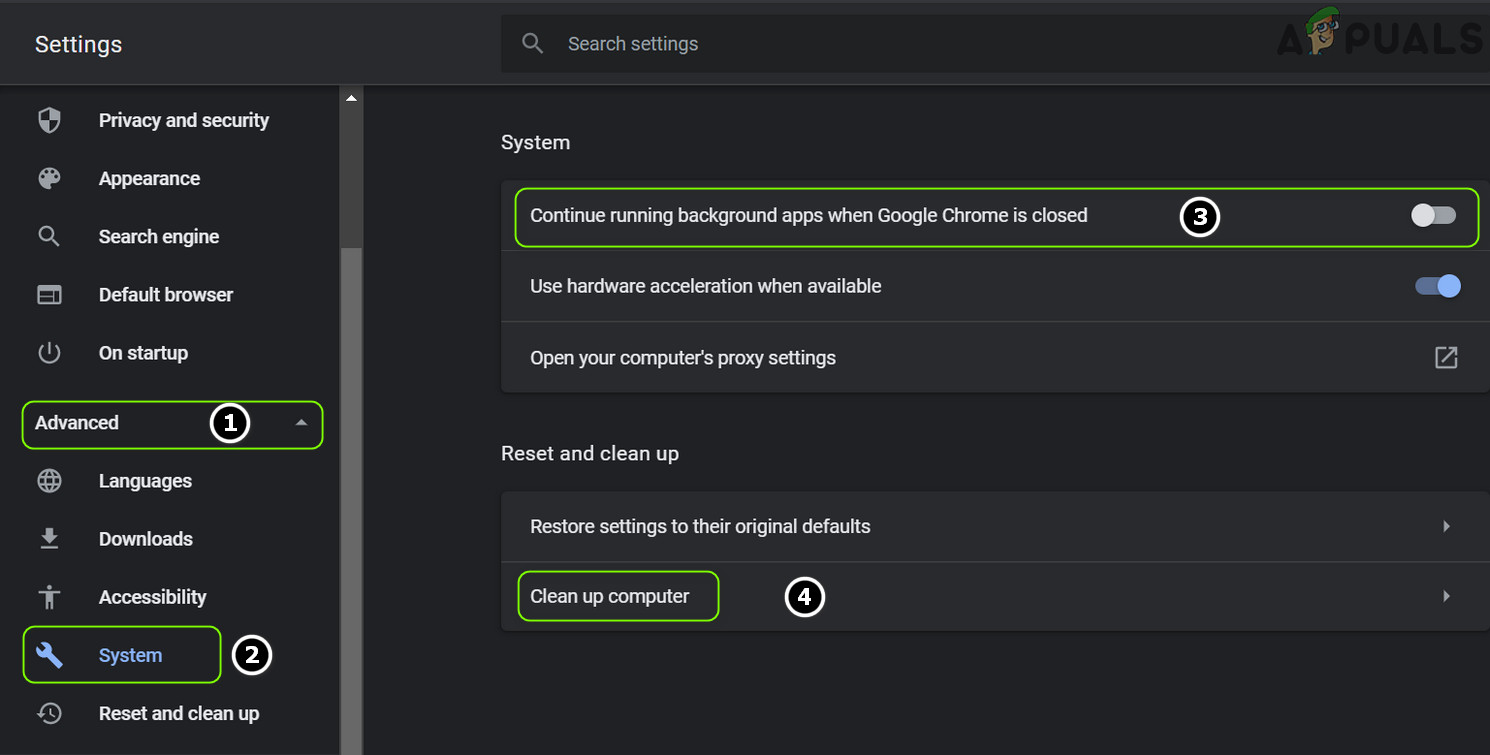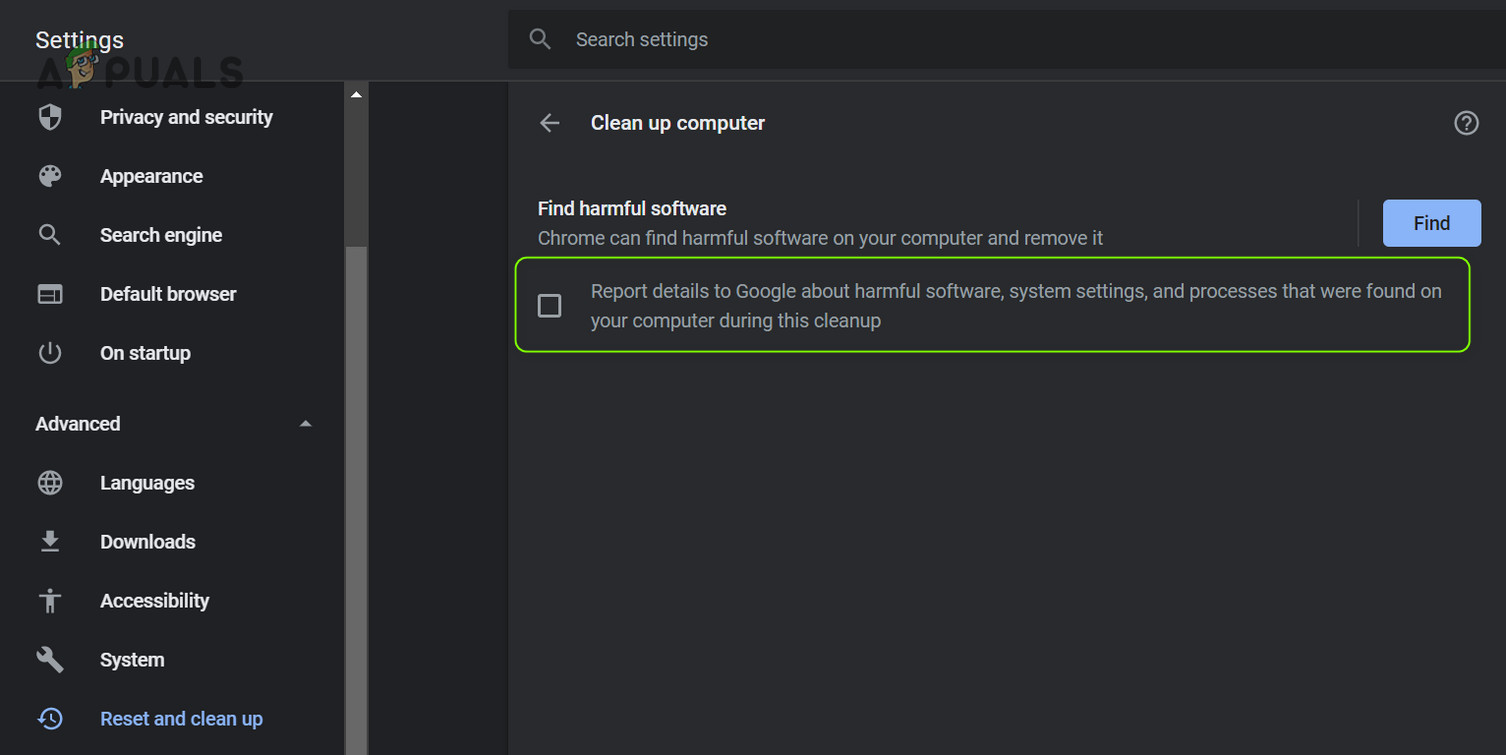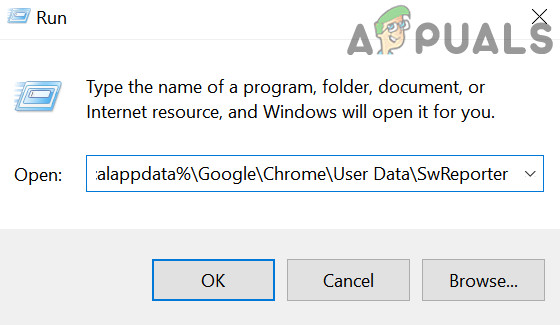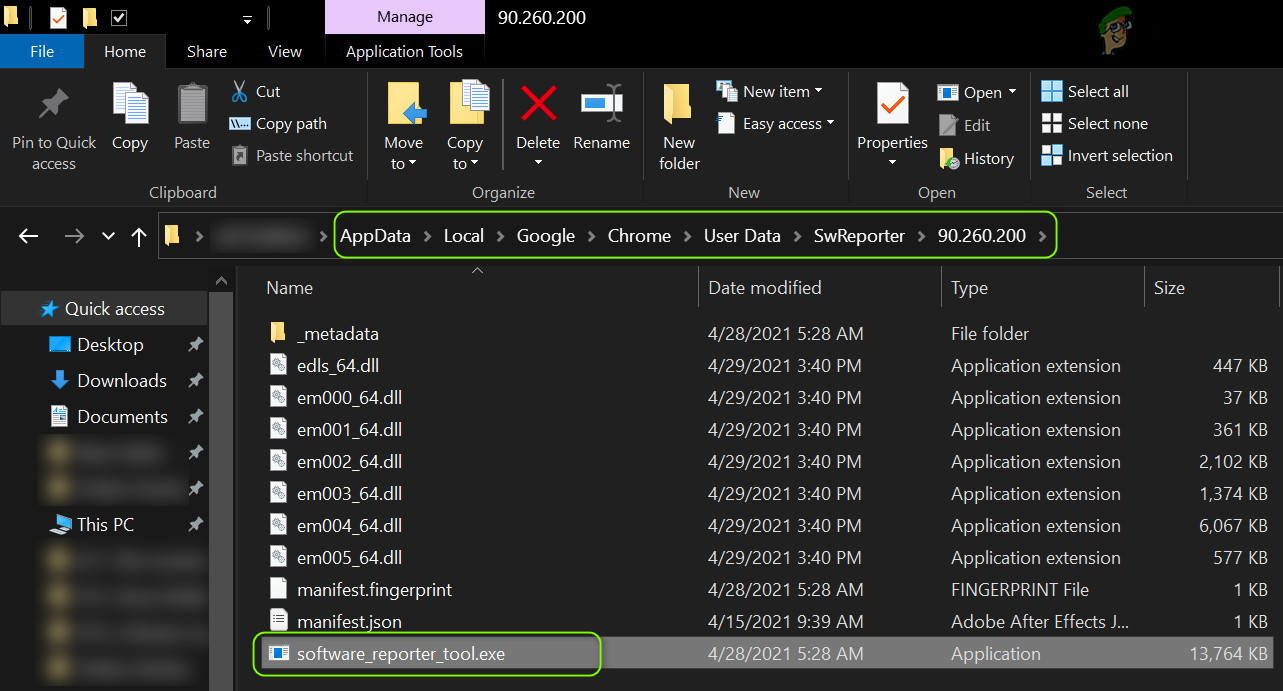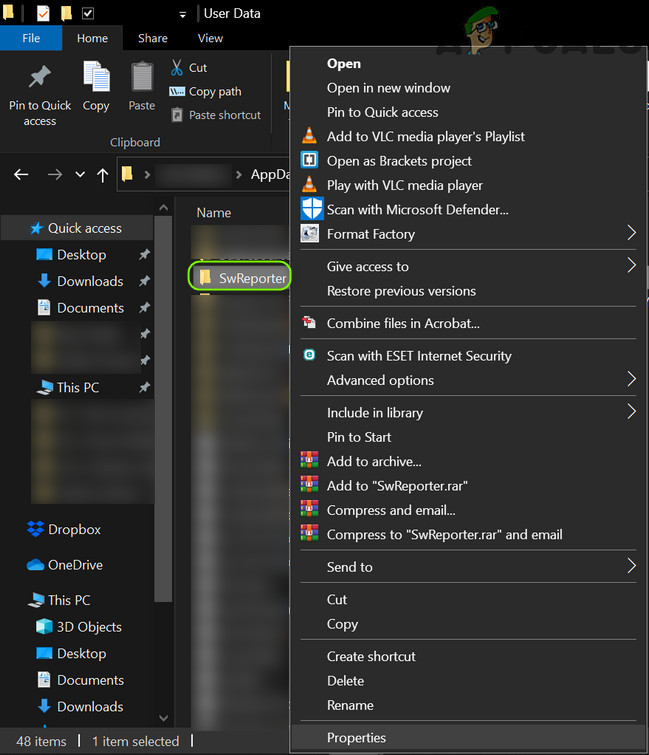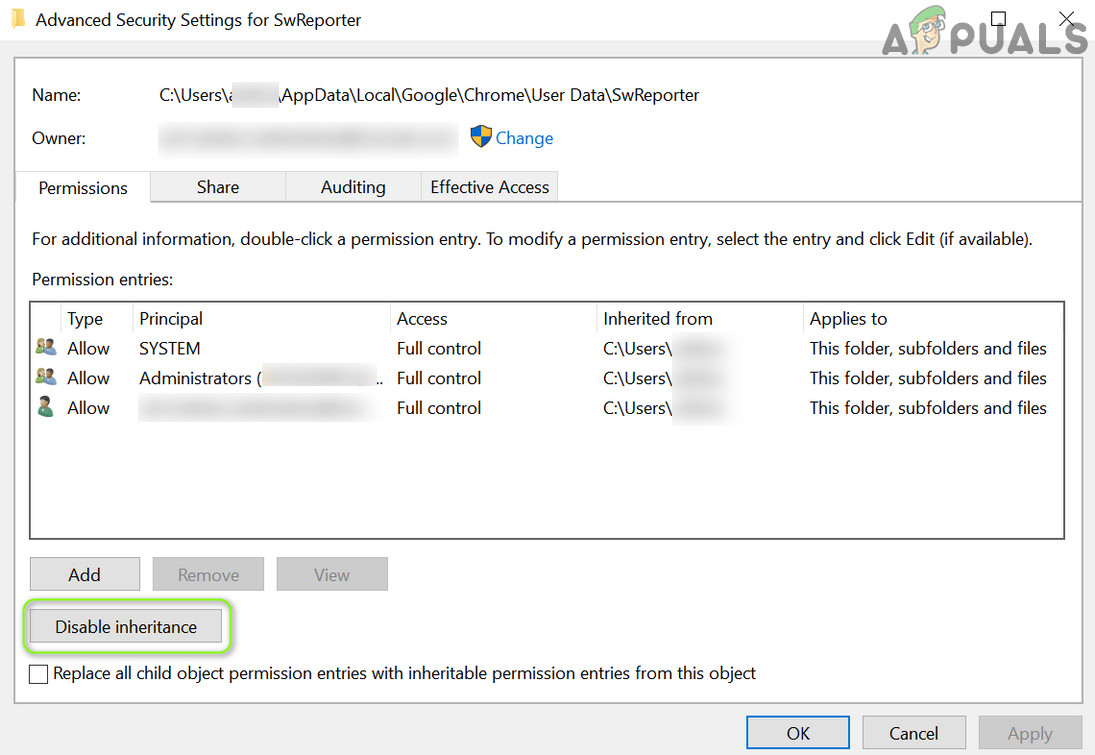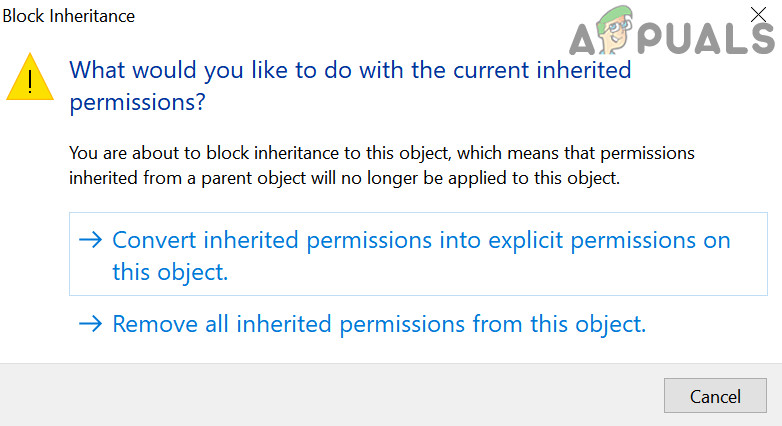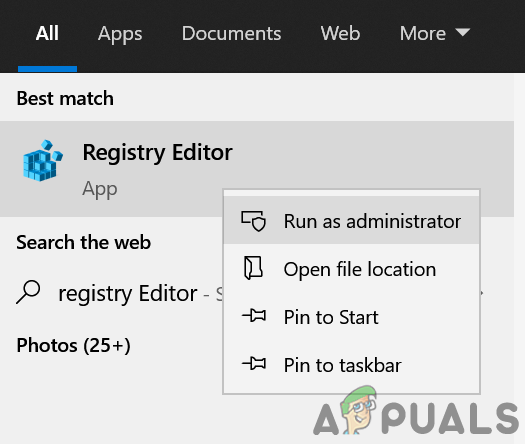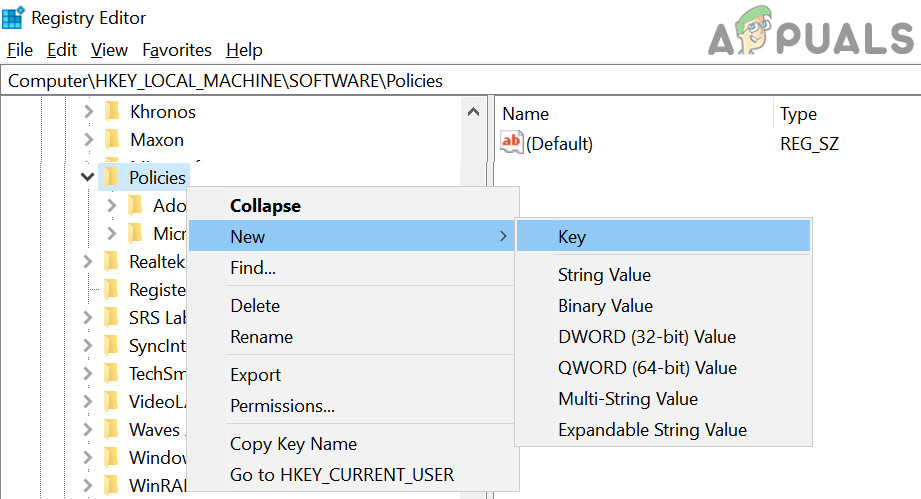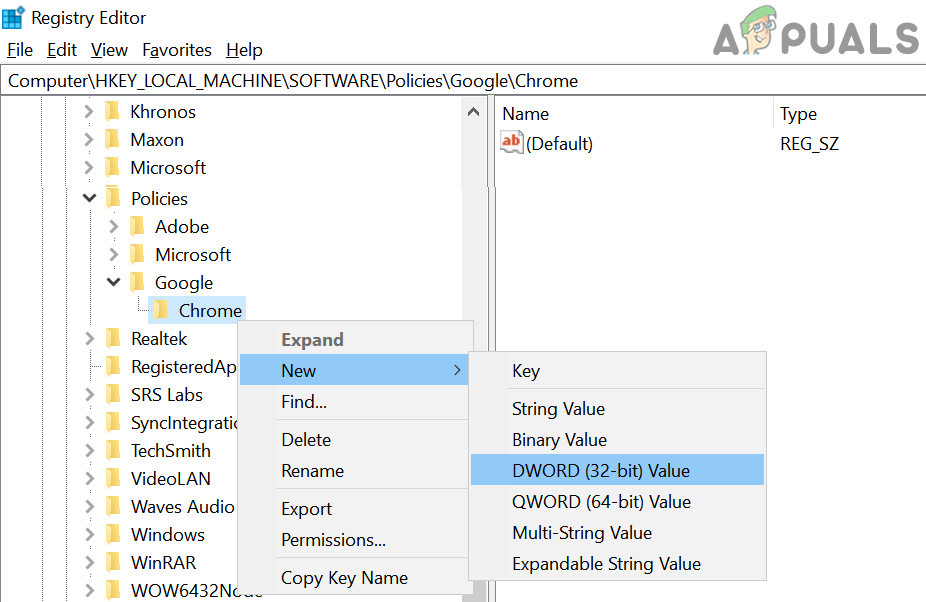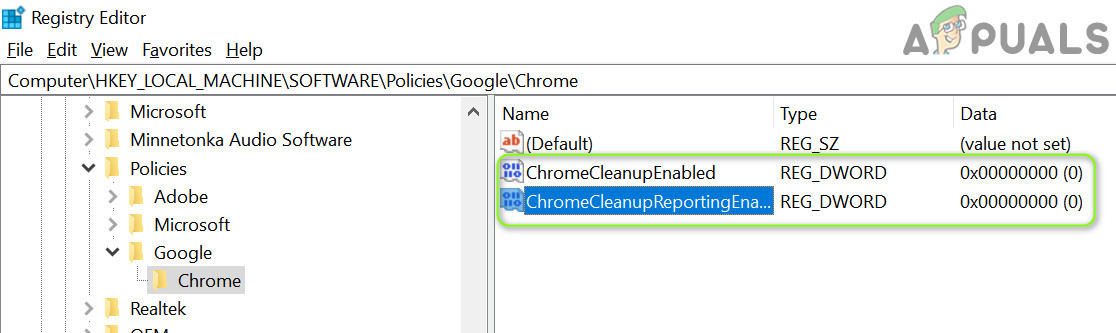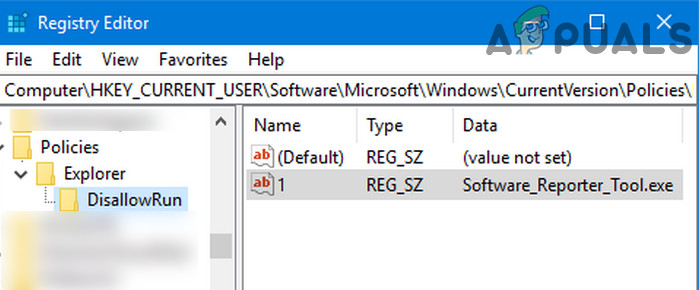Before moving on with the solutions to disable the Google Software Reporter Tool, please do note that disabling this process may hamper Chrome’s ability to detect the conflicting/problematic applications, so, advance with extreme care and at your own risk. Also, if the issue is temporary, then ending the Software Reporter Tool process through the Task Manager may (temporarily) solve the problem for you.
1. Update Chrome to the Latest Build and Clear its Cache
The Software Reporter Tool may show high CPU usage if Chrome’s installation is outdated (it may create incompatibility between the other OS modules) or its cache is corrupt. In this context, updating Chrome to the latest build and clearing its cache may solve the problem.
2. Disable the Software Reporter Tool from Chrome Settings
The Software Reporter Tool is a Chrome process and disabling its relevant settings in the Chrome browser may solve the problem.
3. Delete/Rename the Exe File of Software Reporter Tool
Renaming the Exe file of Software Reporter Tool may solve the problem as it will not run automatically in the background Keep in mind the Exe file may be recreated when the Chrome browser is updated, if so, then you may remove its permissions (as discussed earlier).
4. Edit the Permissions of the Software Reporter Tool Folder
Editing the permissions of the Software Reporter Tool folder to block access to its EXE file can solve this issue. If in the future you want to reverse the process, then repeat steps 1 to 6, but at step 6, choose Enable Inheritance.
5. Edit the System’s Registry
If none of the solutions did the trick for you, then editing the system’s registry to block the execution of the Software Reporter Tool may solve the problem.
5.1 Use the Policies Key to Disable the Execution of Software Reporter Tool
5.2 Use the DisallowRun Key to Block the Execution of Software Reporter Tool
If the issue persists, then you may create a batch file that kills the Software Reporter Tool whenever it is launched.
Fix: High CPU Usage by Sppsvc.exe ‘software protection platform service’How to Fix High CPU and Memory Usage By csrss.exeFix: Remote Procedure Call High CPU and Disk UsageFix: High CPU Usage by OneDrive ‘OneDrive.exe’