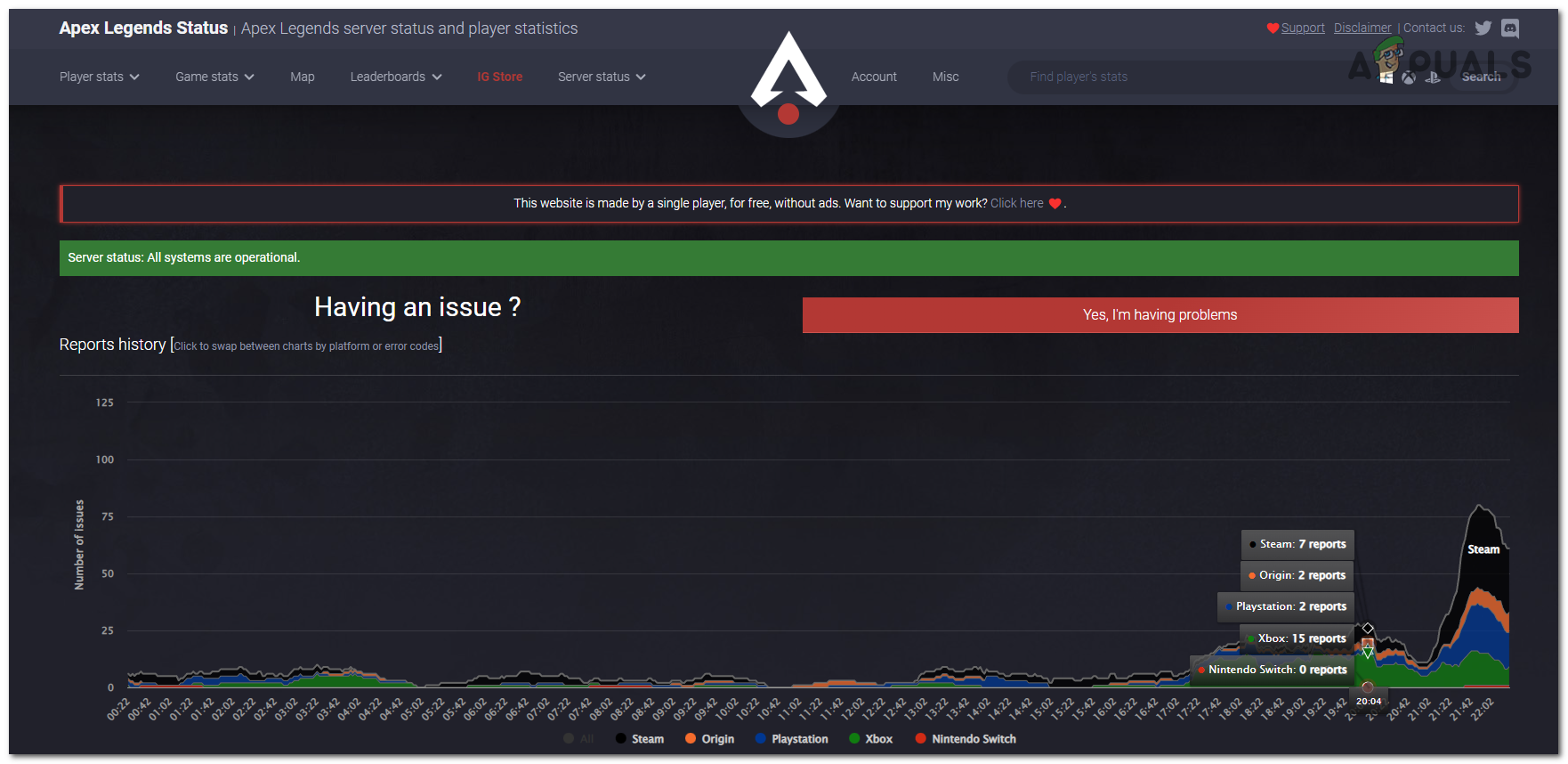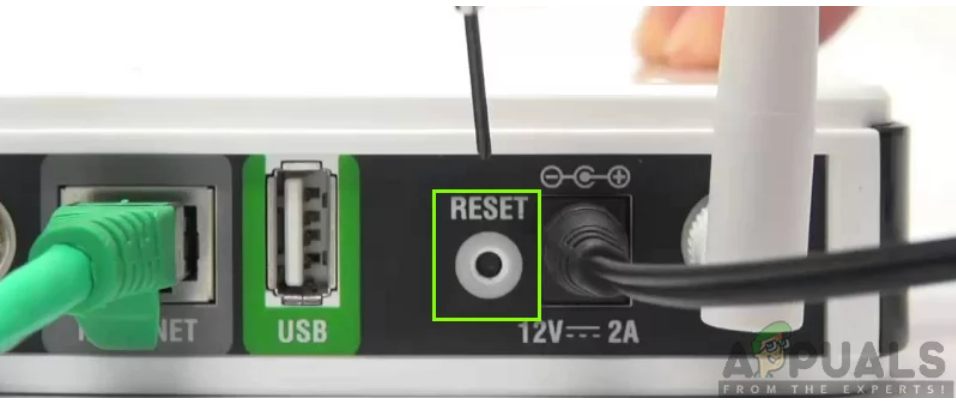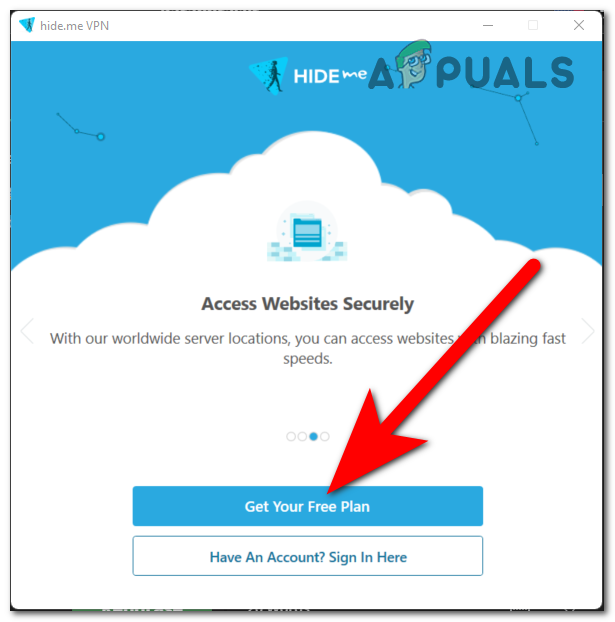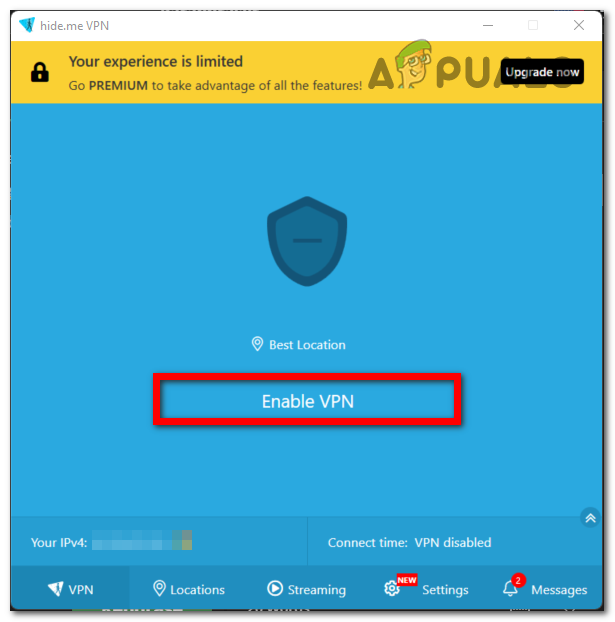The apparition of this issue shows that the server misjudged the movement of a different player, usually the one you’re looking at. To some extent, the game attempts to compute and forecast these behaviors in order to reveal them to other players more quickly, but the prediction error reveals that these predictions are inaccurate. The prediction error has been occurring to players for some time, without finding a proper fix that will stop this issue to appear. This has caused a lot of Apex Legends users to stop playing the game because the prediction error makes it impossible to do. After all the reports that players have made about this Apex Legends issue, we have decided to take a deeper look into it to see what could be the causes for it. Here is a shortlist of all the possible reasons that might cause the prediction error: Now that you are aware of all the possible causes for this issue, here is a list of all the methods that players recommend to do when you encounter the prediction issue:
1. Check the server status
The first thing you should try when you encounter this issue is to check the server status. This is a recommended thing to do to find out if the servers are going through some issues or if they are under maintenance. This will tell you if the problem is happening because the servers are not working properly, or because of other reasons. The first place you should check is the fan-created site dedicated to showing the status of the servers. Here you will be able to see the current status of the servers, and also you will be able to see all the reports that were made in the last 24 hours. You can find out if it is a common problem that is currently happening to other players, or if it is a problem happening to you only. You can click on the ‘Yes, I’m having a problem’ button to report your own case. Another similar site to this one is the Downdetector site, which basically does the same thing. Additionally, you can also visit the official Apex Legends Twitter page to see if any news where posted about the problems that are happening. Look for posts that might be about this issue to see what the developers recommend doing. Now, in case you find out that this error is occurring due to the server going through some problems, the only thing you can do is to wait until the developers fix the issue themselves. Besides that, you don’t have any other option to fix the server. In case you have found out that the servers are working properly and the prediction issue is not caused by it, check the next method below to see what can you do next.
2. Reset your internet connection
The next thing you should do is reset your internet connection. But there are two different ways to reset your internet connection. This can be a helpful thing to do because the prediction error could be caused by your own internet going through problems, so resetting it might actually fix the problem. You can start by doing a quick reset because it will remove the majority of connectivity issues that you might be experiencing. Look at the back of your router and press the On/Off button to turn the power off to restart the router. To drain the power capacitors and release any temp data that your router could be keeping, proceed by unplugging the power cord from the outlet and waiting for a full minute. After this time has gone, restart your router by pressing the power button a second time, then wait for Internet connectivity to return. In case the prediction error still appears in Apex Legends even after doing this, try to do a reboot on your router. But bear in mind that any configuration you have made in your router’s settings will be reset by this action. This comprises, among other things, blocked connections, whitelisted devices, and forwarded ports. Find the reset button on the back of your router if you are aware of the dangers and still wish to restore all router settings to their default values. The majority of the time, it will be integrated inside the case to avoid unintentional pushes, therefore you’ll need a little screwdriver or something similar to access it. Press and hold the reset button for 10 seconds, or until all of the LEDs are blinking simultaneously, to restart the router. To regain connection to the Internet, you will need to re-enter your ISP’s credentials if your ISP uses PPPoE (Point to Point Protocol over Internet) at the conclusion of this process. After the internet is restored, try again to play Apex Legends to see if you still encounter the prediction error. In case the error is still happening even after restarting and rebooting your router, check the following one below.
3. Use a VPN client (PC only)
Another thing that you should try is to use a VPN client to possibly make the connection better. Some affected players are reporting that they were able to fix the prediction error in Apex Legends by using a safe VPN. Note: This method is only available on PC because you can’t install a VPN on consoles. In case you don’t know what VPN you should use, here is a list of the best and safest VPNs that you could use to try to see if it will fix the prediction error in Apex Legends:
CloudflareExpressVPNCyberGhostPrivate Internet AccessIPVanishNordVPNHide.me
The steps given below will help you download, install, and set up the free edition of Hide.me VPN if you’re seeking explicit instructions on how to install and configure a VPN client on a Windows PC: In case the same error still appears in Apex Legends even after doing this, check the last method below.
4. Replace your modem
If none of the methods below has fixed your prediction error, the last thing you can do is to replace your router. In some cases, players report that the actual cause was their router that was getting old and didn’t work properly anymore. After replacing the old router with a new router that is better if you look at specifications, you need to configure it and should be good to go. This has turned out to work because the new router was stronger than the previous one, meaning that it was able the make the connection properly. In case you don’t know what router you should get, you need to make sure that is capable of doing a good job in order to be able to play Apex Legends without encountering the prediction error. For more information about routers and which model you should be, look online for more specific answers and look for the best option.
Microsoft PowerPoint Gets Multiple Improved AI And Prediction Tools But Only…How to Enable or Disable text prediction for a Windows 10 KeyboardFix: Apex Legends Engine ErrorFix: Apex Legends Crashing without Error