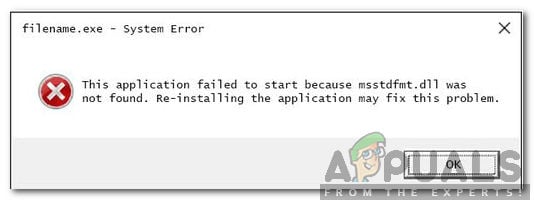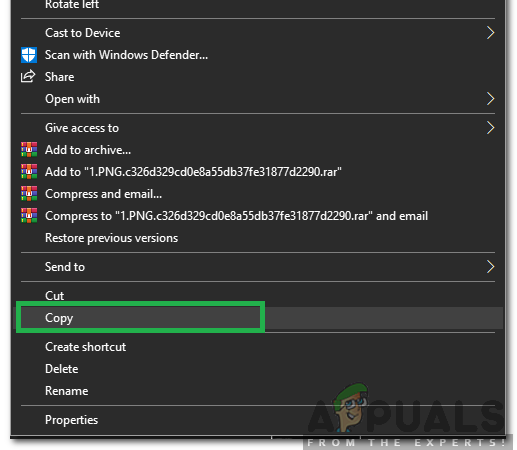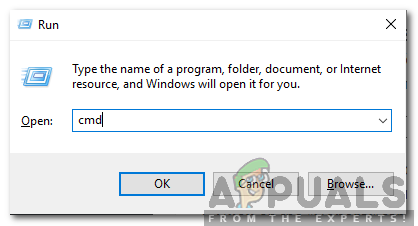What Causes the “msstdfmt.dll is missing” Error?
After receiving numerous reports from multiple users, we decided to investigate the issue and devised a set of solutions to fix it completely. Also, we looked into the reasons due to which the issue is triggered and listed them as follows.
Deleted File: In some cases, the DLL might be missing from the folder due to which the application might be prevented from utilizing the file and its functions and the error might be triggered.Un-registered File: In certain cases, the DLL file might be present inside the folder but it might not be registered due to which the error is being triggered.
Now that you have a basic understanding of the nature of the problem, we will move on towards the solutions. Make sure to implement these in the specific order in which they are presented to avoid conflicts.
Solution 1: Running an SFC scan
Since the problem is related to a system file, it is recommended to run an SFC scan which can often find and rectify such issues automatically. For that:
Solution 2: Adding DLL Manually
If the SFC scan didn’t solve the issue, in this step, we will be manually downloading and registering the file to get rid of the error. For that:
Fix: Cnext.exe cannot start because MSVCP120.dll or Qt5Core.dll is missingFix: SDL.dll is missing or SDL.dll not foundFix: Run DLL BackgroundContainer.dll ErrorFix: Microsoft Word and Outlook 2013 Crashing with ntdll.dll/MSVCR100.dll