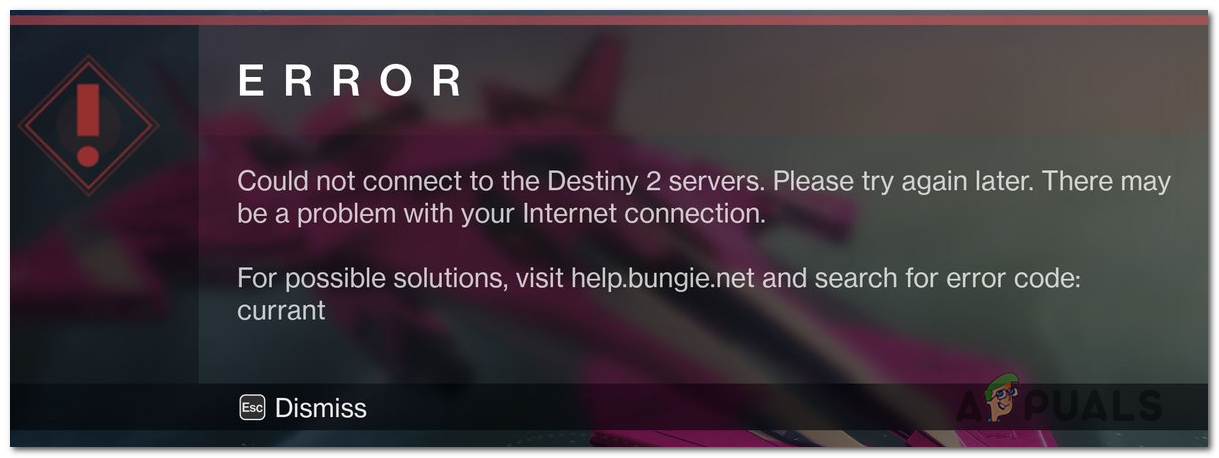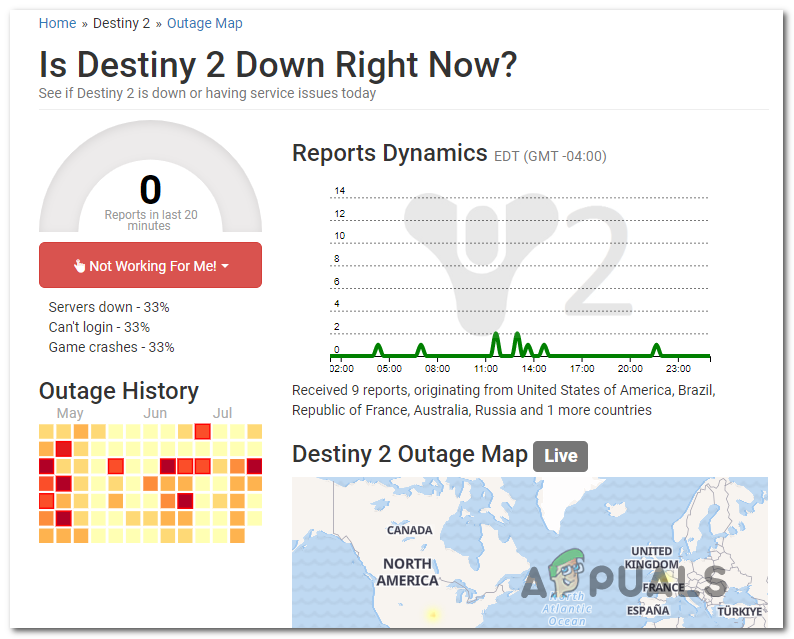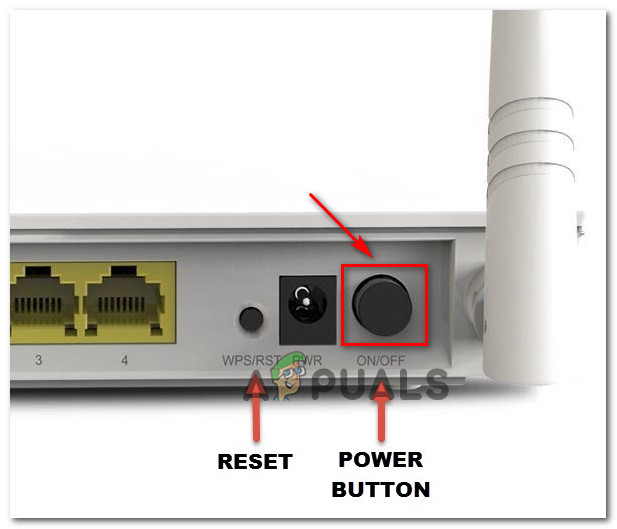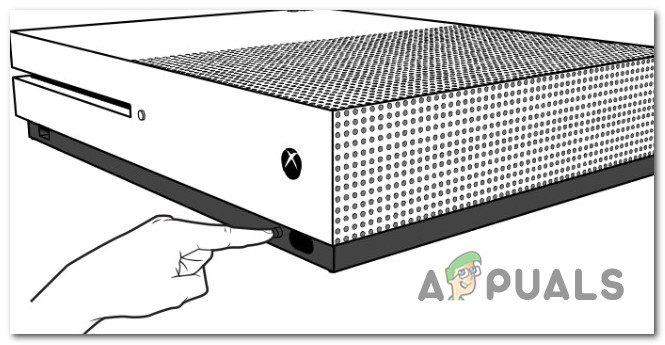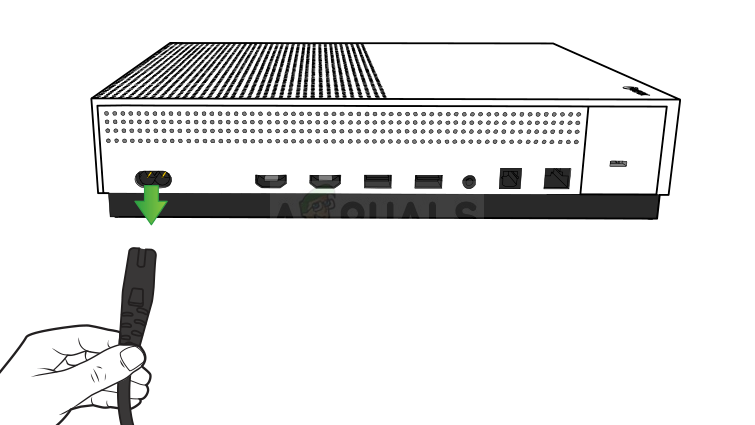After investigating this particular issue, it turns out that this error code can occur due to several different causes. Here’s a shortlist of potential culprits:
Method 1: Checking for server issues
Before you try any of the potential fixes below, you can potentially save yourself a lot of troubleshooting time by checking if the Destiny 2 servers are currently dealing with an outage problem. In case other users in your area are encountering the same ‘currant‘ error code, it’s clear that the issue is outspread. If this scenario is applicable, there’s little else you can do other than wait for Bungie to fix those issues. Start by using services like DownDetector and Outage.Report seeing if other users are currently reporting the same error code. If the investigations you just performed have revealed some underlying server issues, take a look at the fan-made status page of Destiny 2 to see if the server you’re connected to is currently affected by the server problem. Another thing you can do is visit the official Twitter page of Bungie’s support account to see if they made any official announcements regarding the issue. If the investigations you just performed didn’t reveal any server issues, it’s clear that the problem is occurring due to something specific to your network configuration. In this case, you can start troubleshooting with the next methods below.
Method 2: Restart or reset your router
Since the most common instance that will trigger the ‘currant‘ error code in Destiny 2 is a common network inconsistency, you should start simply by restarting your router, allowing it to re-assign network TCP / IP data to the device where you’re playing the game. This procedure will fix those cases where a low-end router is unable to allocate enough network resources to sustain a connection with the game server. But in this case, it’s also recommended that you disconnect non-relevant devices from taking up precious Internet bandwidth. Next, perform a simple router reboot either by pressing the power button once (on the back of the router) or by physically unplugging the power cable from the power outlet. After you do this, wait for a full minute to ensure that the power capacitors are completely drained. Next, power your router On again and see if the issue is now resolved. In case you are still seeing the same ‘currant’ error code while attempting to connect to an online game in Destiny 2, you should also go for a router reset. But before you go forward with this operation, be advised that this procedure will reset any custom credential, settings, and adjustments that you previously made to your router settings – It will essentially return it to the factory settings. If you don’t mind loosing forwarded ports, blocked/whitelisted devices and custom settings, use a sharp object (small screwdriver, toothpick, needle, etc.) to press and hold on the Reset button on the back of your router. Press and hold the reset button until you see the front LEDs flashing at the same time. This is the signal that the reset procedure has been succesfull. Next, reconfigure your router to restore Internet access and see if the problem is now resolved. Note: If your ISP is using PPPoE, you will need to re-validate your ISP credentials once again. In case the same problem is still occurring, move down to the next potential fix below.
Method 3: Power cycling your device
If the method above didn’t work for you and you have previously made sure that the error code is not appearing due to a server issue, your next target should be temporary data maintained by your platform of choice. If you’re playing the game on a PC, a simple restart will do the job. Just restart conventionally, launch the game again once the next startup is complete and see if you’re still seeing the currant error code. However, if you’re seeing this error on a console, as simple restart will not be sufficient. In this case, you will need to go for a power cycling procedure to clear any temp data that is preserved in-between restarts. If this scenario is applicable, follow the instructions below to perform power cycling procedures on PS4 & Xbox One (depending on the platform where you’re seeing the error on):
A. Power cycle your Xbox One Console
B. Power cycling your Playstation 4 Console
Destiny 2 and Fortnite Crossover Event Leaked New Fortnite Skins Revealed For…Destiny 2 X Fortnite Crossover Officially Happening, New Destiny 2 Skins…Fix: Destiny Error Code WeaselFix: Destiny Error Code Beetle