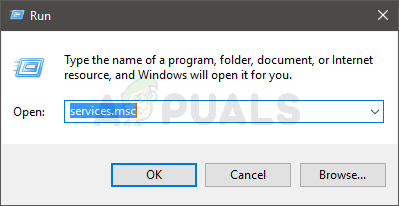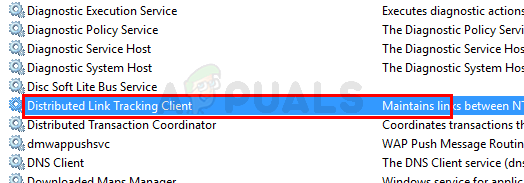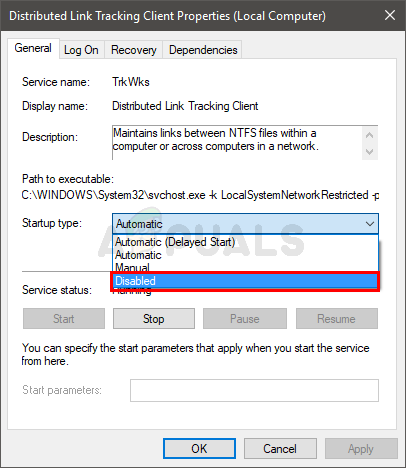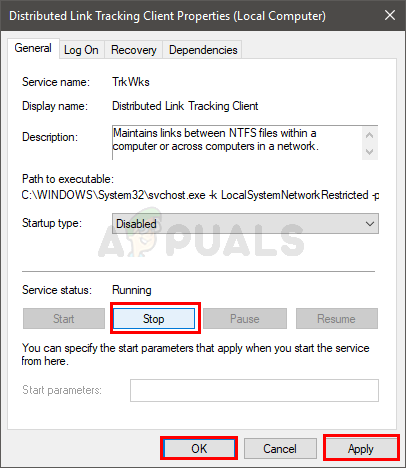This issue is caused by a service named Distributed Link Tracking Client. This service keeps a handle open to the hidden System Volume Information Folder as well as the tracking.log file. Since this service keeps the handle open with your external drive, you won’t be able to safely remove your external drive.
Method 1: Disable Distributed Link Tracking Client
The most common solution for this problem is to simply disable the service that is causing this issue. Follow the steps given below to disable the Distributed Link Tracking Client service Note: Before you follow the steps given below, keep in mind that system services are there for a reason. Disabling system service might cause serious issues either at the moment of disabling or later on. A lot of the times a service does more than what we know or what the documentation says. So, disable this service on your risk. If you want to know what are the responsibilities of this service then we have covered that at the end of this method.
Your problem should be solved once you are done with the step given above. What does Distributed Link Tracking Client do? There are a couple of things that this service do. But, as mentioned before, these might not be the complete list of responsibilities of this service. The main responsibility of this service is to “Maintain links with NTFS files within your computer or across a domain”. It just simply means that this service keeps track of the original files and their shortcuts. So, for example, if you move your original file to a newer path, this service will update the path of the shortcut as well. This way the link won’t be broken and everything will keep working. On the other hand, if you disable this service then moving the original files might break your file shortcuts. So, you will have to deal with that as well. Another thing that it is used for is with the AVG anti-virus application. This application uses the Distributed Link Tracking Client service to scan files and folders. So, if you have AVG anti-virus application then reconsider disabling this service.
Method 2: Windows Update
If you don’t want to take the risk of disabling the Distributed Link Tracking Client service then you can wait for the Windows Updates. Or, if you haven’t updated the Windows, install the latest Windows Updates if you haven’t updated your system. A lot of users have noticed that this problem is resolved after the Windows Update. So, install the latest Windows Updates on your system if you haven’t already.
Casio G-Shock GBD-800 Series To Come With Bluetooth And Fitness Tracking…R6DB, a Stat Tracking Website for Rainbow Six Siege, is Shutting Down on August…AI v Covid-19: How can AI assist with Covid-19 Tracking and Research?Google Pays a Hefty $400 Million to Settle Location Tracking Lawsuit