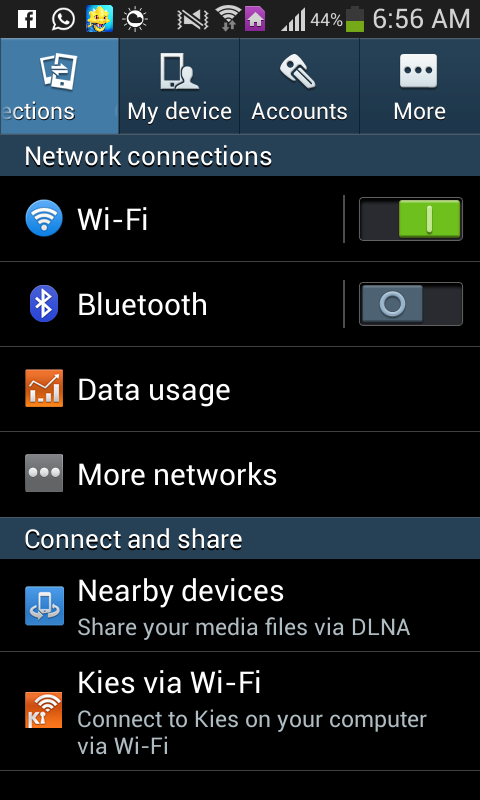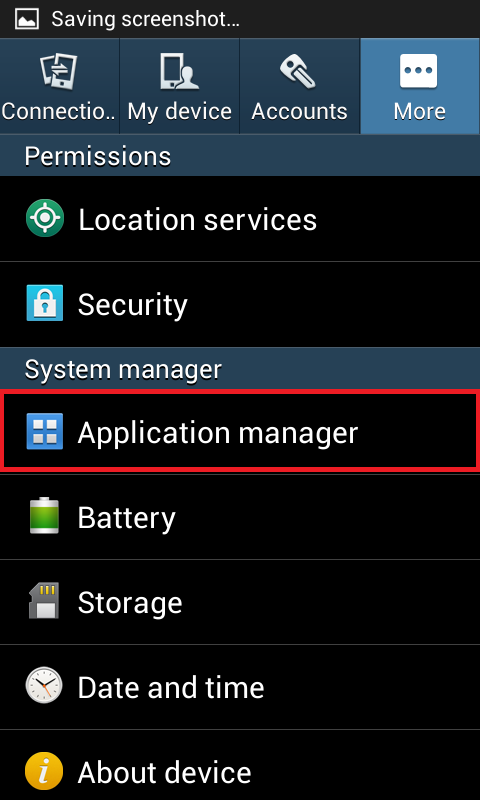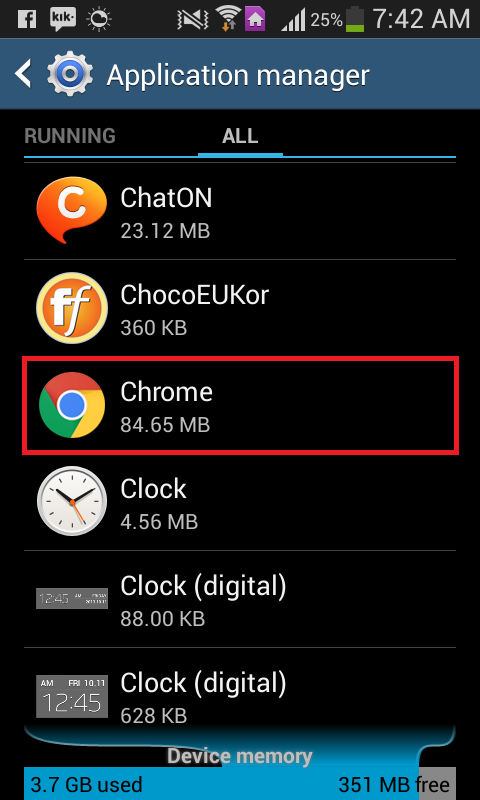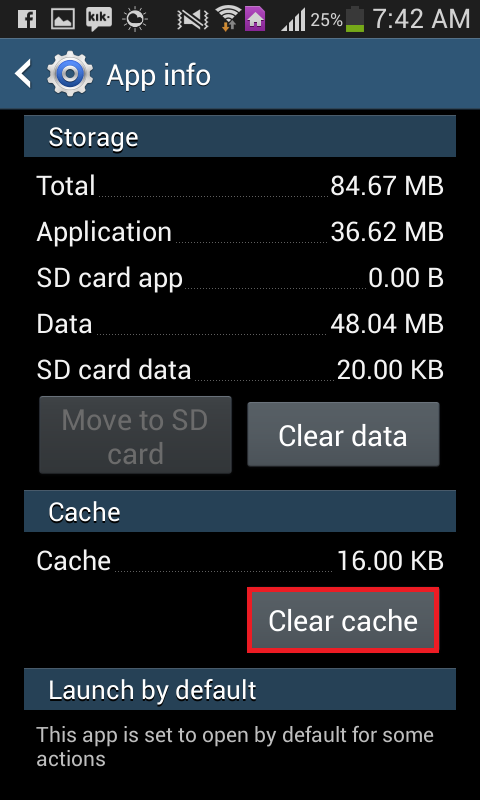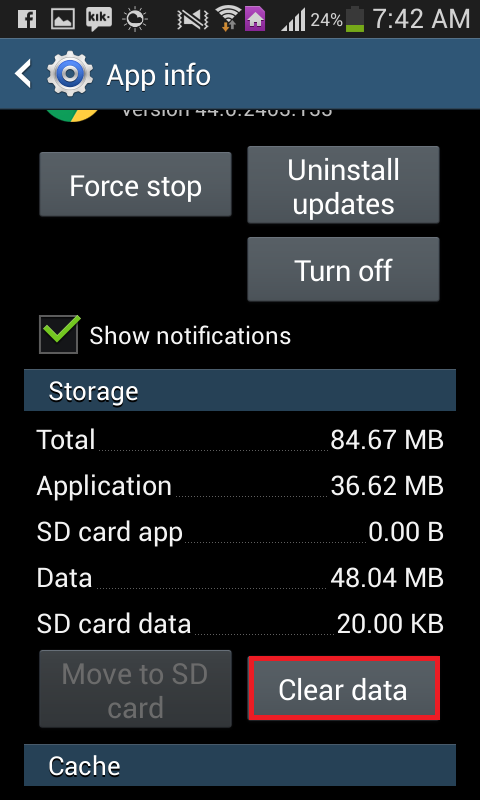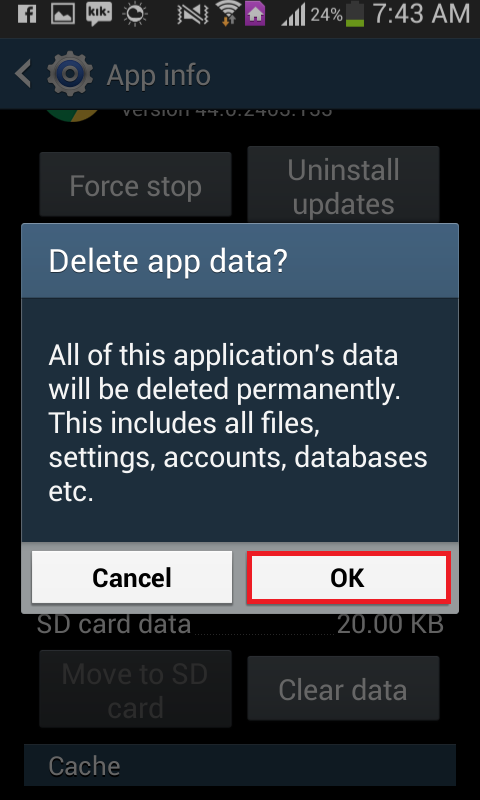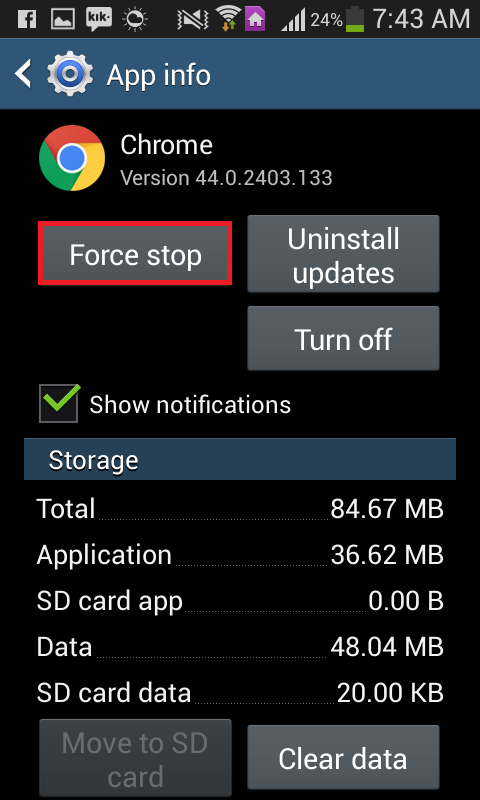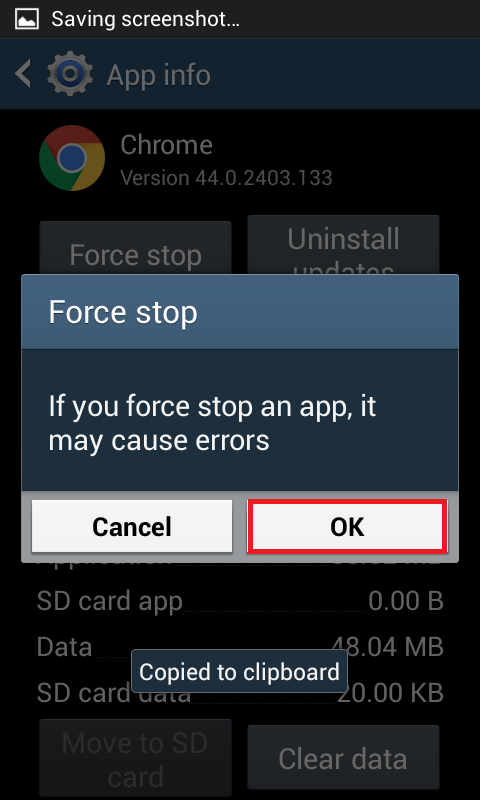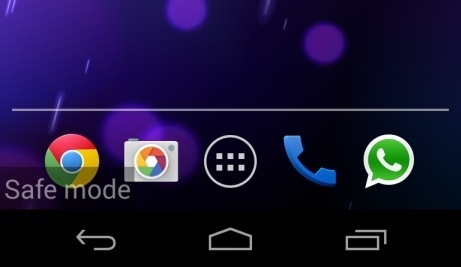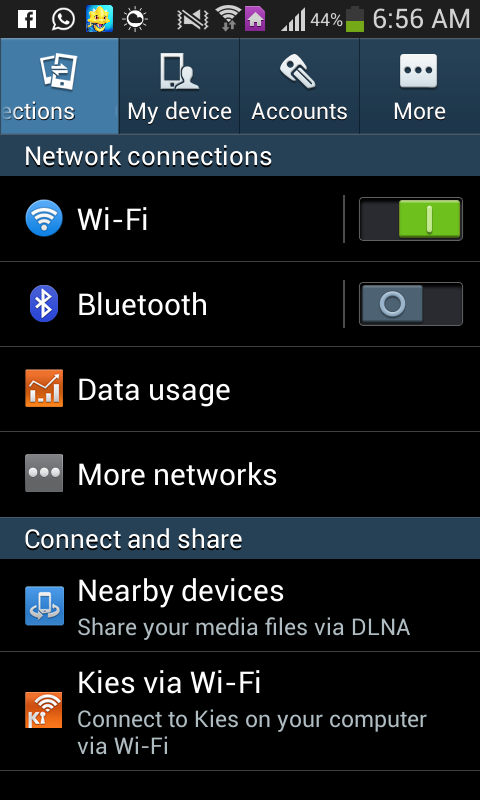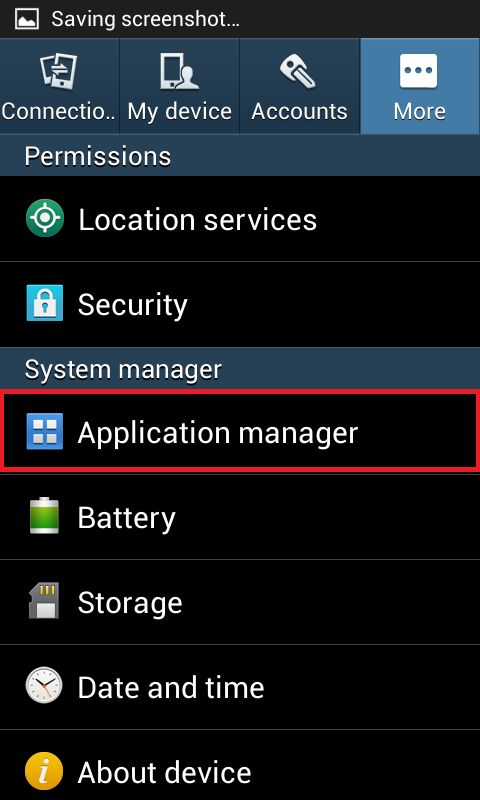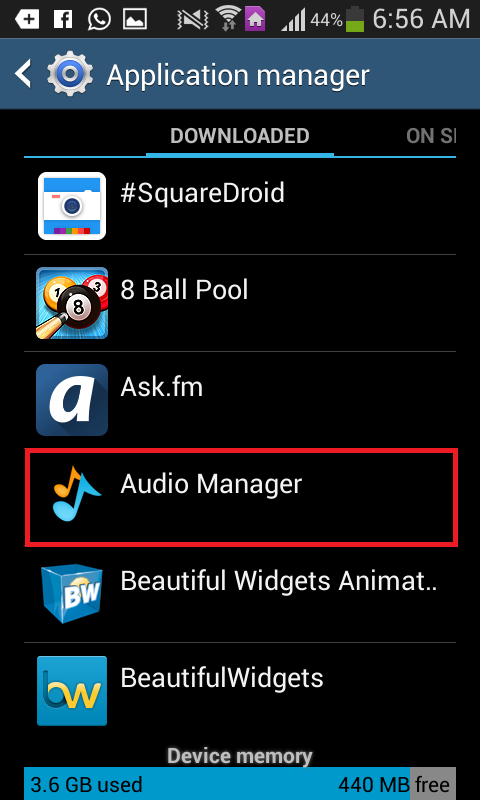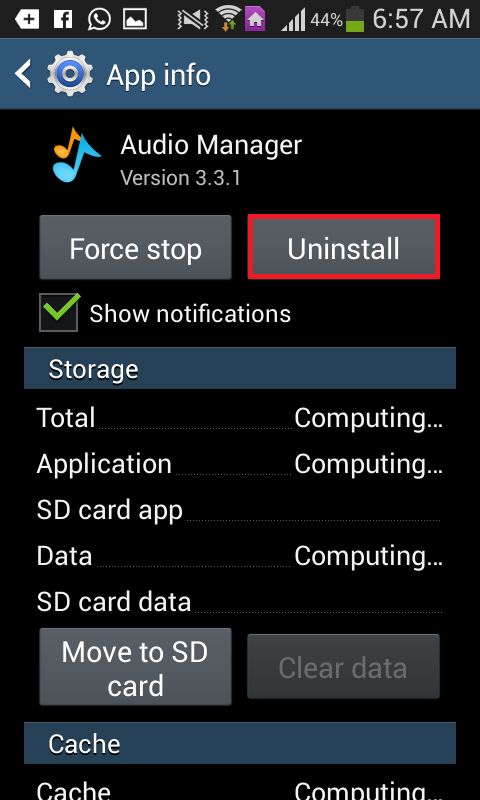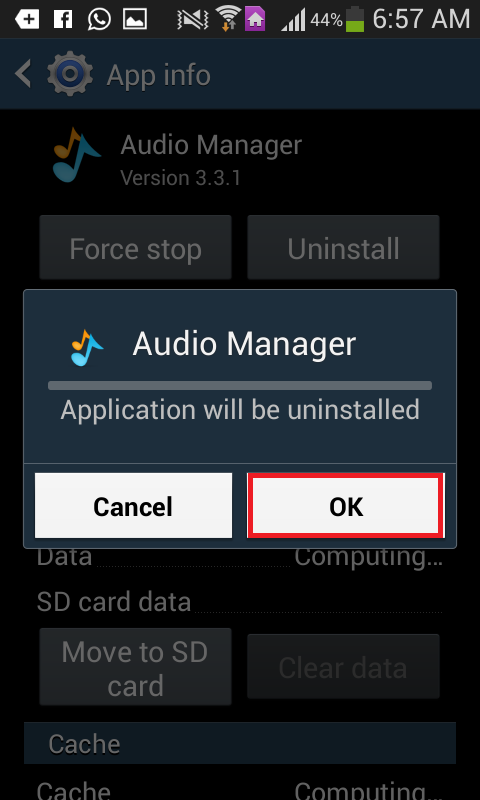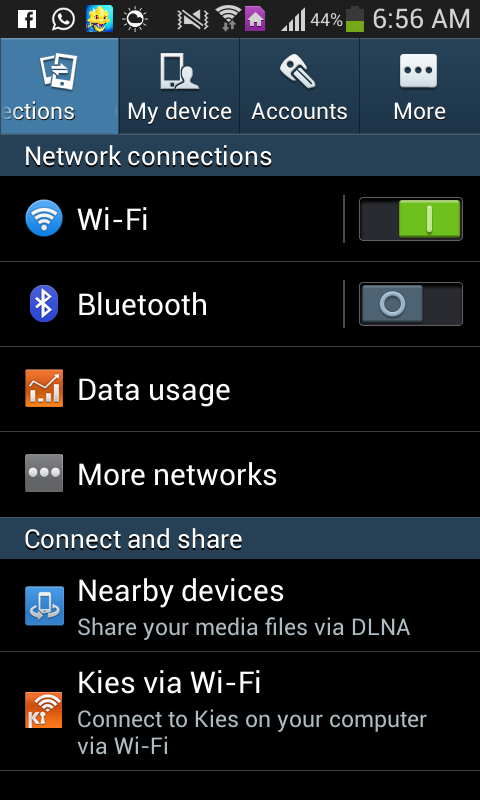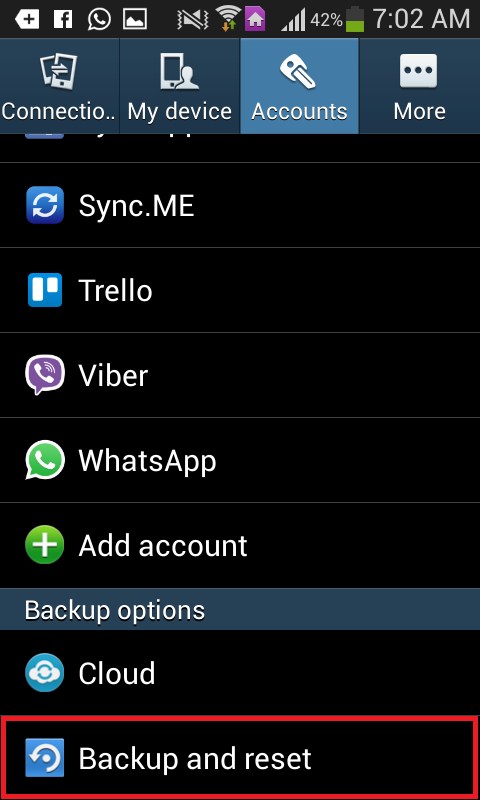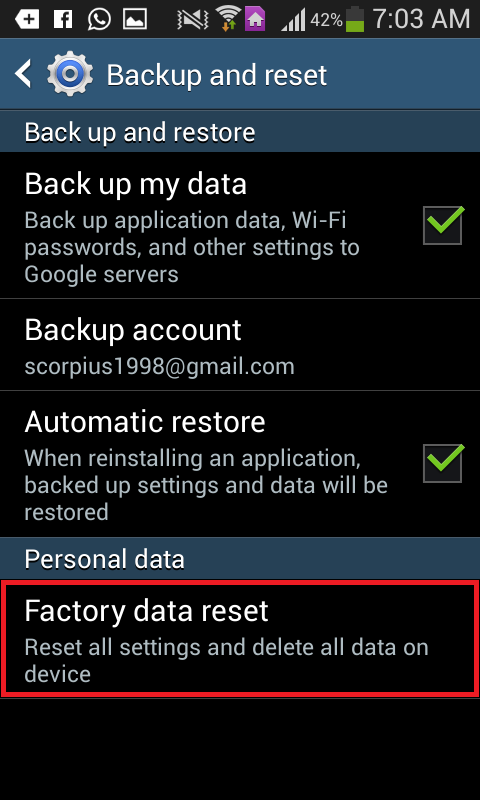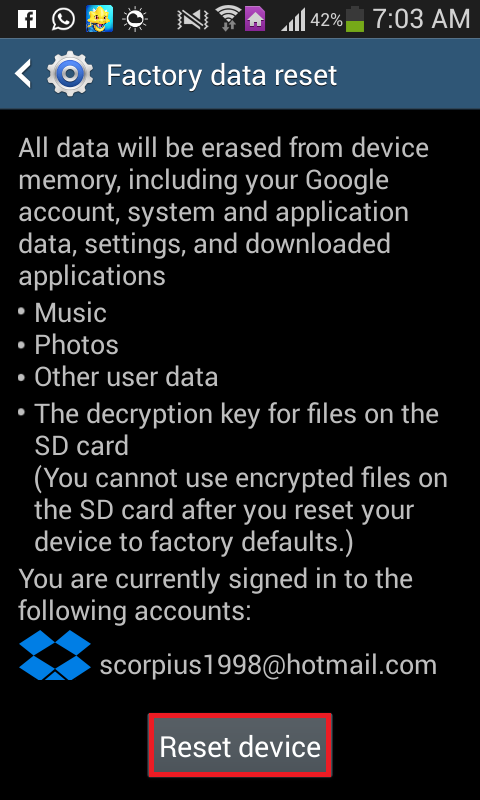The reason why everything from the Trojan Koler ransomware that typically infects Android devices to the Reveton ransomware that infected computers back in 2011 is referred to as ‘the FBI virus’ is because when the ransomware locks a system down, it displays a notification which states that the system has been locked down by a law enforcement agency such as the police or FBI for violation of the law. The FBI virus infects Android devices when a malicious app equipped with the virus is downloaded. Since the FBI virus renders quite a percentage of the Android OS unusable, it can be extremely troublesome. The following are the most effective ways which can be used to remove the FBI virus from an Android device:
Method 1: Clear the Browser’s cache and data
If the FBI virus has infected the device in question through a malicious website, the go-to method for removing it will certainly be to eradicate every trace of it from the Browser.
- Go to Settings
2. Navigate to the device’s Application Manager.
Locate the default Browser application for the device and tap on it.
Press Clear Cache
5. Tap on Clear Data and confirm the action.
6. Press Force Stop and confirm the action.
- Restart the application manually, and no trace of the virus will have remained.
Method 2: Uninstall the malicious application
Uninstalling the malicious application that infected an Android device with the FBI virus almost always does the trick. First of all, to avoid the FBI virus lock screen and notification, the infected device will need to be booted into Safe Mode, the method of doing which varies from one device to the other. Once the device has been booted into Safe Mode, the term ‘Safe Mode’ will appear on the bottom left corner of the screen.
Go to Settings
Navigate to the device’s Application Manager.
Locate and tap on the malicious application.
Press Uninstall
Confirm the action
Method 3: Reset the device to factory settings
In the event that uninstalling the malicious application does not get rid of the FBI virus from an Android device, the last resort, a method that is guaranteed to work, is to reset the device to factory settings. First of all, a person should back any data that they don’t want to lose up to a computer as a factory reset wipes almost all of the data stored on a device’s on board storage.
Navigate to the device’s Settings.
Find the device’s Backup and Reset settings.
Tap on Factory Data Reset or a similar option.
5. Read the guidelines carefully and confirm the action.
- Wait for the device to be reset to factory settings and rebooted, and all traces of the malicious application and the ransomware itself will have been eliminated.
Fix: Remove FBI Virus from your iPhone / iPadHow to Remove Virus from your Android DeviceHow To Remove FindForFun Virus (AdWare) from AndroidFix: Remove MoneyPak Or Ukash Virus