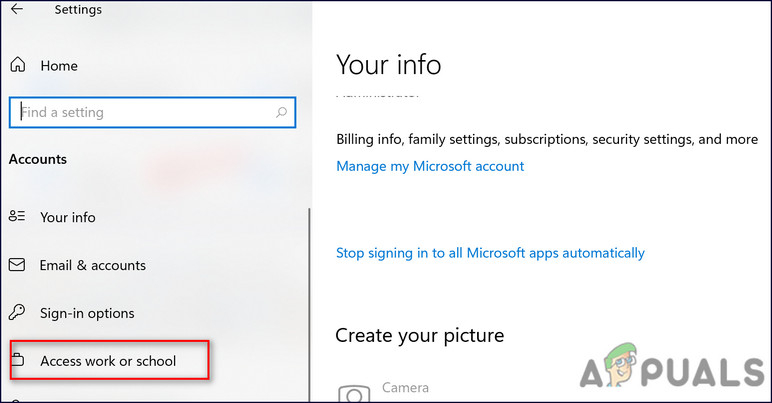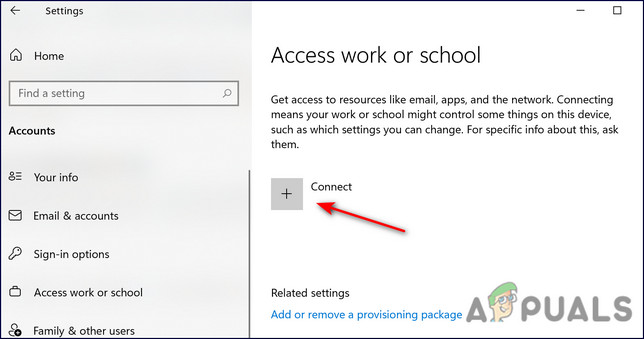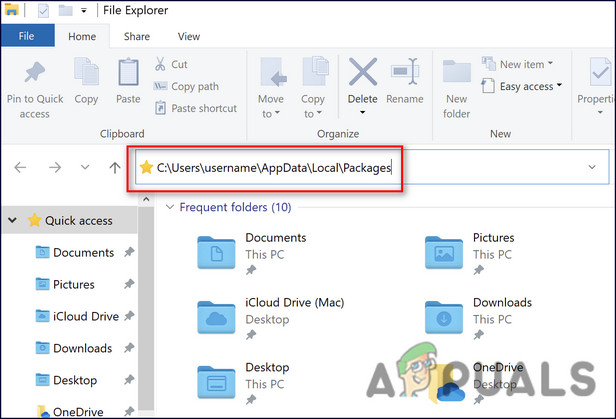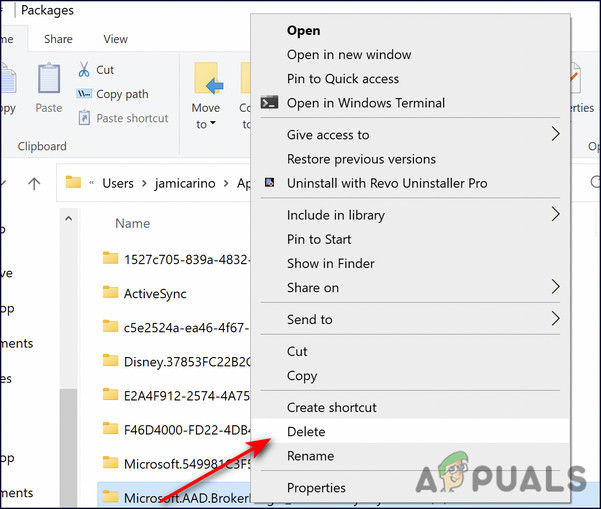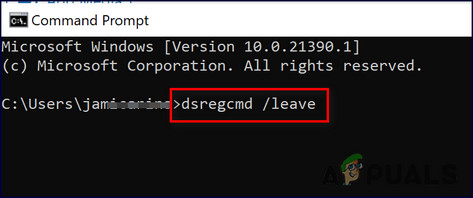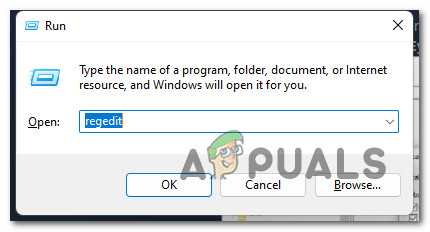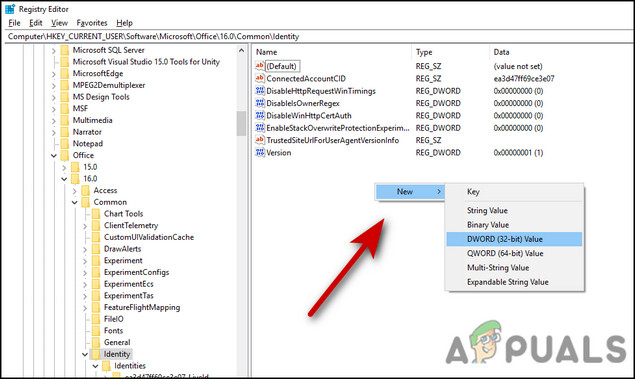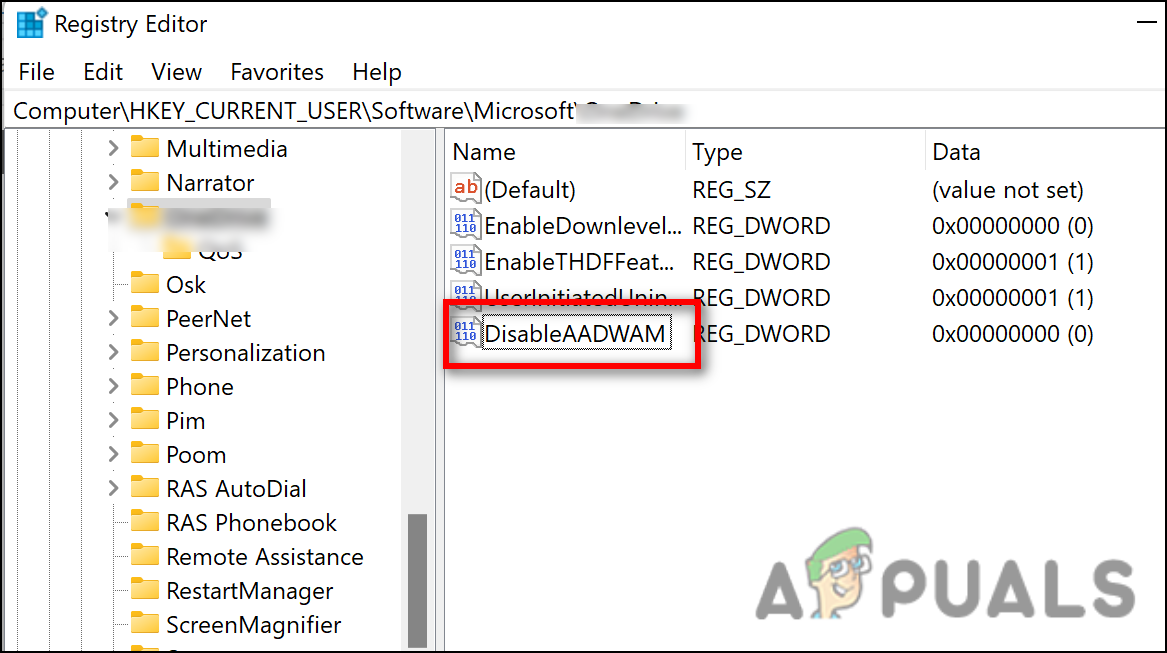We had a look into the issue and discovered that it can be caused by several reasons including the ones mentioned below:
Internal glitches – There are times when a minor temporary glitch prevents you from launching or signing into an application. Luckily, these glitches are temporary and can be fixed by simply reconnecting the account as we have shown below.Credentials file – The credential file associated with the application you are trying to run might be outdated and it might attempt to interfere with the accurate file. In this case, you can fix the problem by deleting this temporary file.Azure Active Directory – In some cases, the Azure Active Directory might be interfering with the process of the application that you are trying to launch, preventing it from completing the operation.
Now that we know the potential culprits, let’s see how to fix the error code 0xC0070057.
Reconnect the Account
If you cannot sign in to any of the Office applications in Windows 10 or 11 by the account provided by your organization (either work or school), then the first thing that you should do is head over to Windows Settings. Check if your Microsoft account is connected. If it is not, add the account but if it already is, reconnect it. Doing so fixed the issue for several affected users, which is why we recommend giving it a shot. Here are the detailed steps for doing so:
Delete the Credentials File
Another fix that helped users fix the issue at hand was deleting the account information file in the AppData folder. This file is likely to be interfering in the sign-in process, resulting in the error at hand. Since the credentials file is not critical for the application to run, deleting it is perfectly safe. Here is what you need to do:
Exit Azure Active Directory
Microsoft Azure Active Directory is a multi-tenant, cloud-based directory service that enables users to easily manage their identities. The Azure Active Directory (AD) helps organizations manage multiple services and allow employees to access them anywhere with a single set of credentials. This program works fine most of the time, but its interference can sometimes lead to problems such as the error code 0xC0070057. Some users successfully manage to fix the error by exiting the Azure Active Directory via Command Prompt, and here is how you can do it too:
Modify Windows Registry
This solution was recommended by Microsoft itself after it acknowledged the error users were facing. This method involves creating some Registry keys and we highly recommend that you backup your Registry Editor before proceeding just to be on the safer side.
Use System Restore
If you have come this far without a solution for error code 0xC0070057, then you can try reverting your system to an older point in time. This can be done by using the System Restore utility. This utility takes snapshots of the system every now and then (especially before performing critical operations), and saves them. Think of the restore point as a backup copy of important Windows operating system (OS) files and settings that you can use to recover the system. You can also create restore points manually yourself, but it is not needed since Windows does a good job of doing that automatically. If performing a system restore does not work for you, then you can consider performing an in-place upgrade.
How to Fix Error Reference Source not Found when Printing from Office 2010,…Fix Microsoft Office ‘Error Code 30088-26’ when Updating OfficeInstall Microsoft Office Picture Manager in Office 2013Microsoft Office 2019 Will Be The Last Offline Productivity Suite, Users Will…