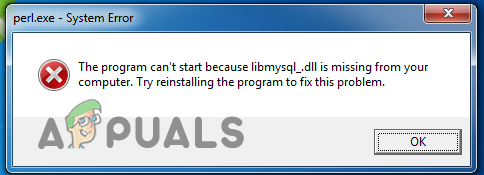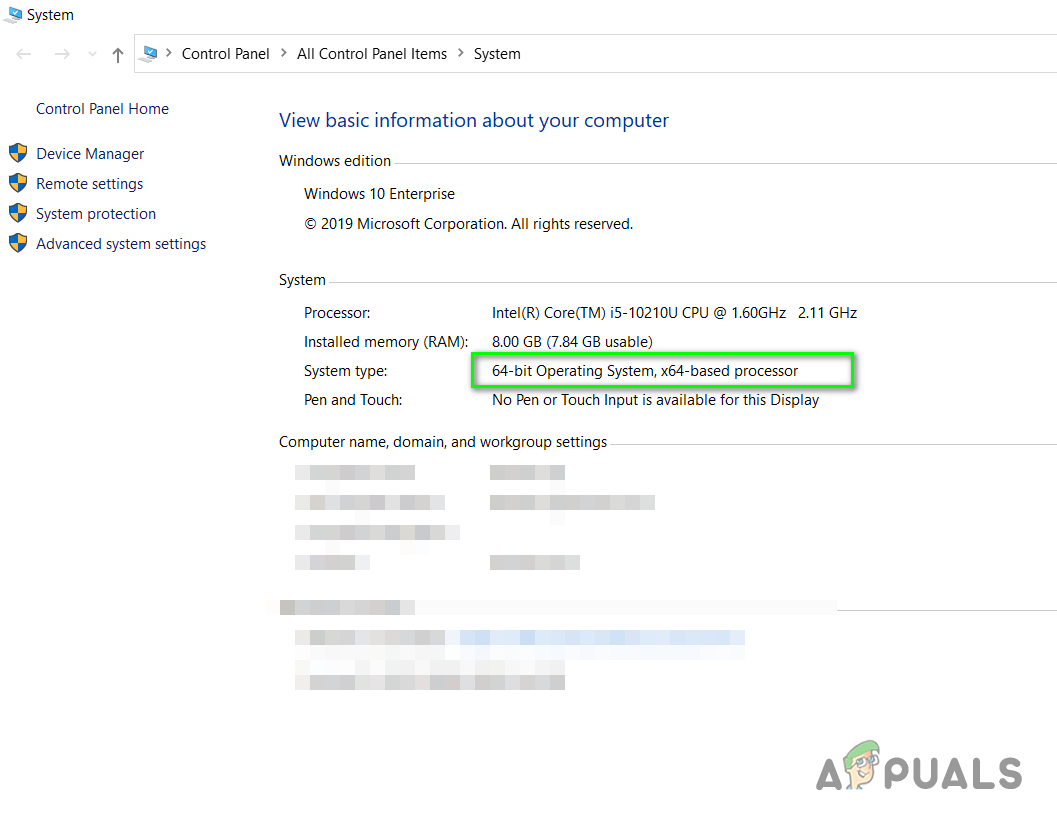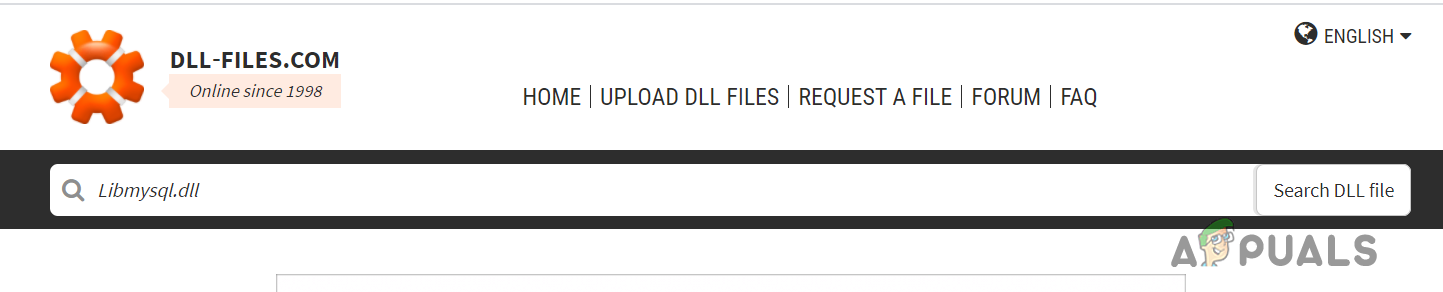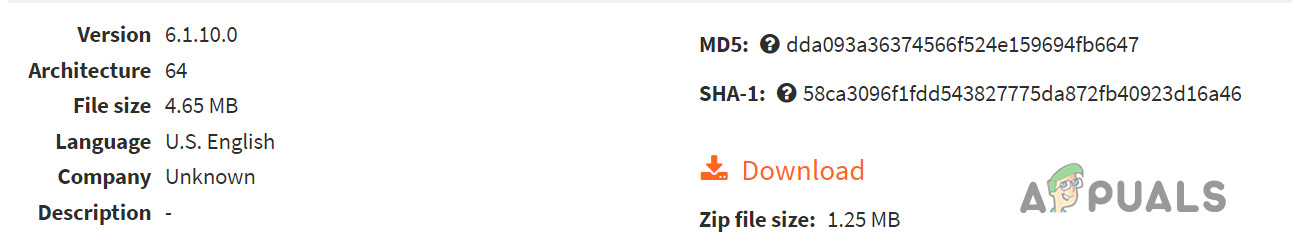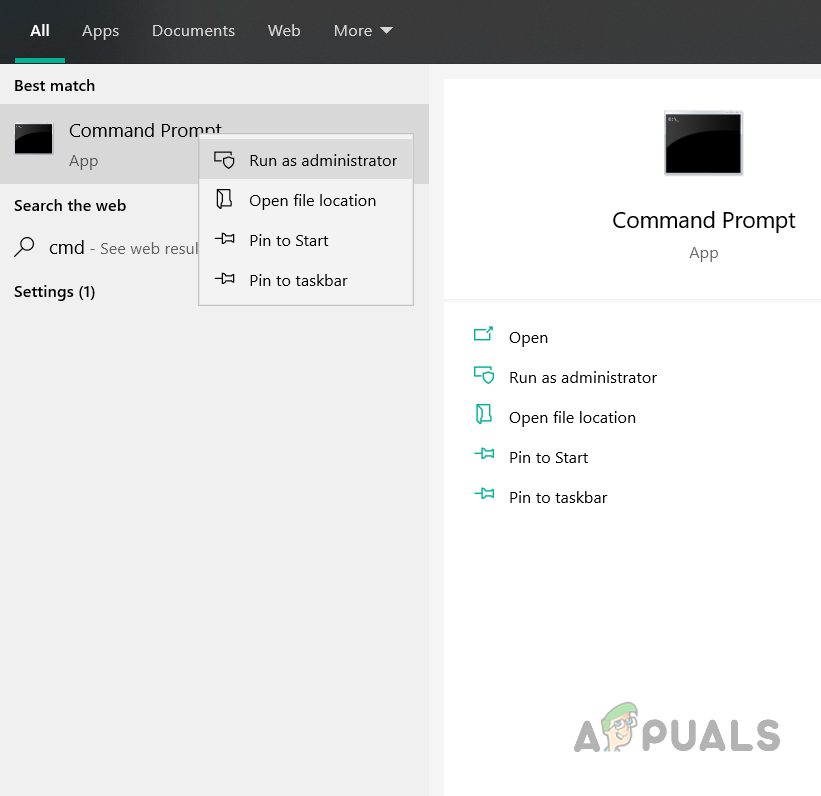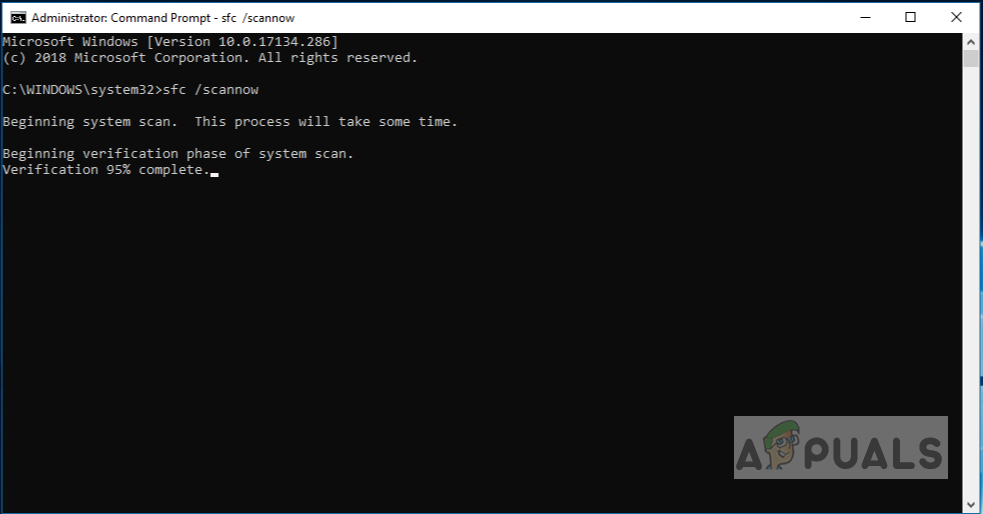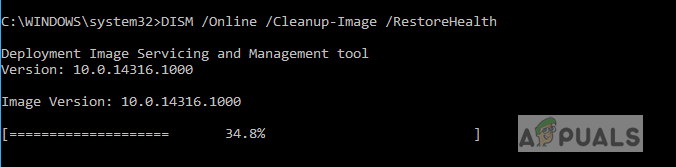The program can’t start because LibMySQL.dll is missing from your computer, try reinstalling the program to fix this problem
Method 1: Download a Fresh Copy of the Missing DLL file
In this method, we will download a fresh copy of the file from the web and will copy from the official DLL files download page and replace the file with the old one. This will get rid of the corrupt. DLL file that is causing the application to crash.
Method 2: Copy the DLL where. EXE file is Located
This method has been reported to have worked for many users. In this method, we will copy and paste the libmysql.dll into the location where the .exe file of your application program which you are trying to run is installed. The reason is that the program might be trying to search for the libmysql.dll in the root directory (the location where it is installed) so moving the libmysql.dll to the installation folder removes the error.
Method 3: System file check (SFC) Scan and Repair System Files
Windows File Checker is a System Utility that comes built-in feature with all modern versions of Windows OperatingSystem. It allows you to fix the damaged or corrupt Windows files in the System. In order to run SFC, you need to run cmd with elevated mode (with administrator privileges).
Fix: Cnext.exe cannot start because MSVCP120.dll or Qt5Core.dll is missingFix: SDL.dll is missing or SDL.dll not foundFix: Run DLL BackgroundContainer.dll ErrorFix: Microsoft Word and Outlook 2013 Crashing with ntdll.dll/MSVCR100.dll