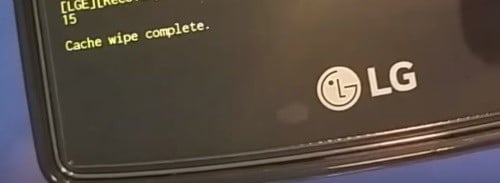G4 is perhaps one of the most vulnerable LG models when it comes to technical issues that will render your smartphone useless. This is even more common on LG G4 models manufactured before September 2015. Even LG’s Head of US Marketing acknowledged there’s a problem with the G4 model. If your LG G4 phone won’t turn on or boot up anymore, there are a few fixes you can try before sending it for a repair or asking for a replacement. Please be advised that the following fixes won’t be effective with physically broken phones or the ones came into contact with water. However, if your LG G4 won’t turn on, reboots for no apparent reason or it’s getting stuck in a boot loop no matter what you do, go through each of the guides below until you find a fix that works for you.
First things first
Before we dive into advanced technical aspects, let’s eliminate some potential culprits that might cause your problem:
Open the back cover, remove the battery and check to see if it’s bloated. If it’s swollen, remove it immediately. If you keep a faulty battery for too long, it will end up damaging your device to the point where a new battery won’t help. If that’s the case, replacing the battery ASAP is the only way to fix it.If the battery looks normal, take it out and use a soft cloth dipped in rubbing alcohol to wipe off the gold connectors on it. Repeat the procedure with the connectors present on the device itself. Wait a while and power it on again to see if that fixed the problem.Make sure there is no dirt or lint stuck inside the charging port. Use a small pair of tweezers, toothpick or needle to carefully remove any junk. Finish off with a cotton swab dipped in rubbing alcohol to get rid of any remaining dirt.Connect your device to a different charger. Any generic Micro-USB charger will do. If the display lights up and indicates that it’s charging (and it didn’t before), you need to replace your charger with a new one.Random rebooting and boot looping on G4 is often linked with a MicroSD card conflict. Try turning your device off, remove the SD card and see if that corrected its behavior. If that’s the case, connect your SD card to a different device and perform a complete wipe before inserting it back into your LG G4 smartphone.
Method One – Performing a Soft Reset
This is similar to physically removing the battery. It does not cause any loss of personal data on the device. Press and hold the power key for about 45 seconds. Once you hear a vibration and the phone starts to light up again, release the power button. If you manage to get past the booting screen, go to Settings > General > About phone > Update center and make sure you’re running on the latest OS version available.
Method Two – Performing a “Wipe Cache Partition” from Recovery Mode
Performing a wipe on the cache partition will often solve any software related conflict that might prevent your LG G4 phone from turning on. Keep in mind that performing this step won’t delete any of your personal data (photos, videos, contacts, etc.) or apps. All it does is remove any temporary data that your apps and your operating system use. Here’s what you need to do: If your phone still doesn’t boot up, move on to the next method.
Method Three – Booting up in Safe Mode
It could be that a third-party app you recently installed is not playing nicely with the operating system. Since “Safe Mode” prevents any third-party apps from running, it will help us determine if one of the apps is responsible. Here’s how to enter Safe Mode on LG G4:
If you never got this far when trying to boot up in normal mode, then it’s clear one of your apps is causing the problem. If that’s the case, you should start removing apps that you recently uninstalled. If you installed apps from shady places that required you to enable Unknown sources, you should start with those. Here’s how to uninstall them:
Method Four – Performing a Master Reset
If none of the above solutions worked, this might just do the trick. But keep in mind that a master reset will restore your phone to the factory settings. This means all your personal data present on internal storage will be gone. Data from the SIM card and SD card isn’t affected by this procedure. Here’s how to do it: Restart your phone and see if it boots up completely. Hopefully, one of the methods above has managed to resume the normal functionality of your LG G4 smartphone. If nothing worked, you have little choice but to book a trip to your carrier store or warranty office and ask for a replacement / full repair.
Fix: iPhone’s Dead ‘Won’t Turn On’Fix: Safe Search Won’t Turn Off in Microsoft Edge and IEFix: Avast Web Shield Won’t Turn onFix: Nexus 7 Won’t Turn On