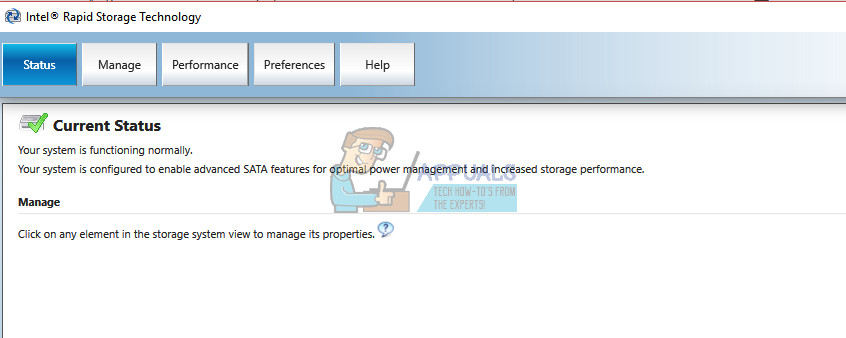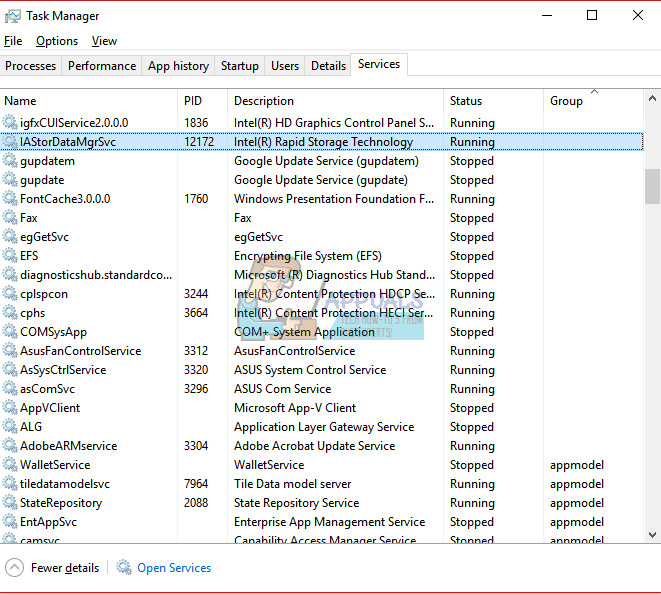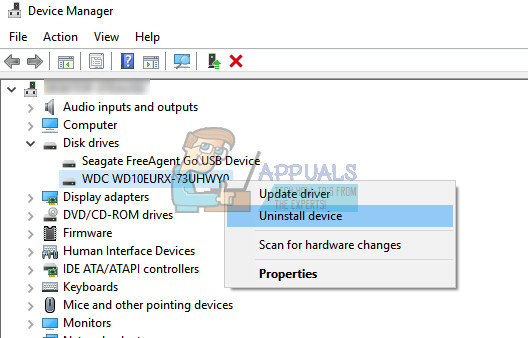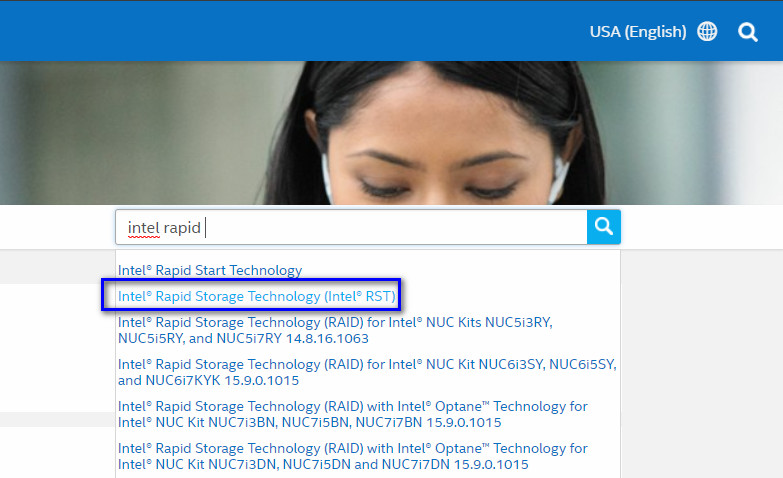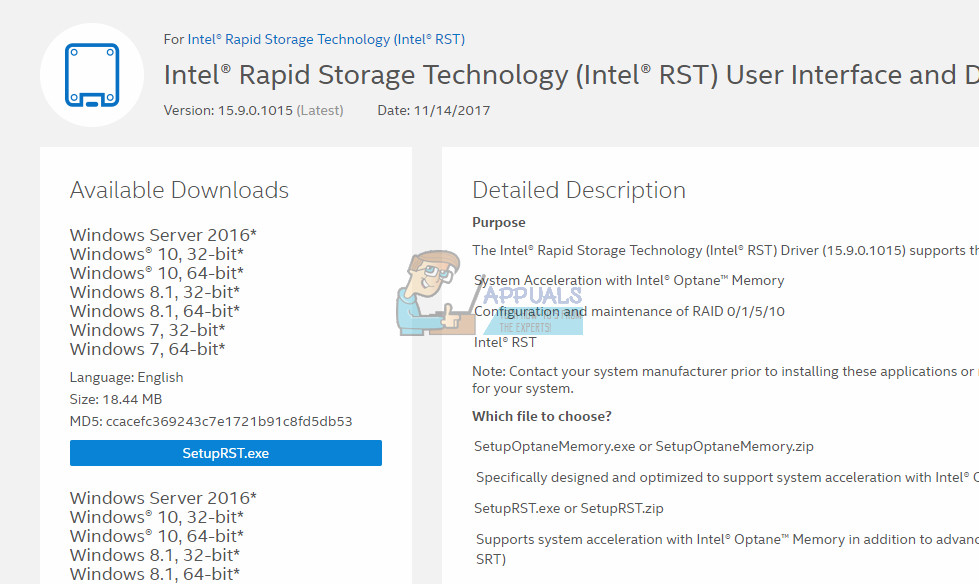There were many cases seen where users reported that they had an icon present at the right-side of their taskbar stating that RST (Intel Rapid Storage Technology) is not running. This may primarily be because either the service is not running, or its startup type is not set correctly. Let’s take a look at the workarounds present to target this problem.
Solution 1: Checking in Task Manager
Before we go and change the service settings of the application, we can check if Intel Rapid Storage Technology is actually running or not. There are many cases where the application is configured correctly but it is not in the running state in the task manager.
Solution 2: Changing Startup Status
If you are still having problems starting the application, you can change the startup status of the application. There are many types of startups of an application. It can be an automatic delayed state, or a manual one etc. We will change the state to automatic so whenever the computer starts up, Intel Rapid Storage Technology should itself launch. Do note that you might require administrative privileges to perform this solution.
Solution 3: Updating Intel RST Driver
If both the above solutions don’t work for your computer, we can try updating the Intel RST Driver. Before we update it, we can try uninstalling your disk drive driver and then install the default one so if the current driver is corrupt, it can be removed. Do note that you will require an active internet connection in this solution.
Note: It is worth noting that that the problem will not be solved if you have installed the Intel RST software on a drive which does not support the mechanism. In that case, we cannot force it to run as there are several hardware aspects which need to be there in order for the service to execute. The error will only be fixed if your drive is compatible with Intel RST.
Fix: The Audio Service is not runningFix: Diagnostics Policy Service is not runningHow to Fix Avast Background Service Not RunningFix: VMware Authorization Service is not Running