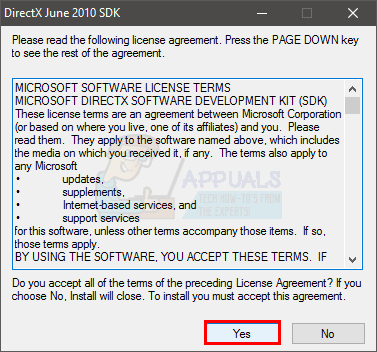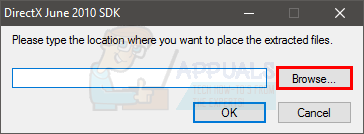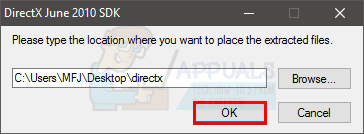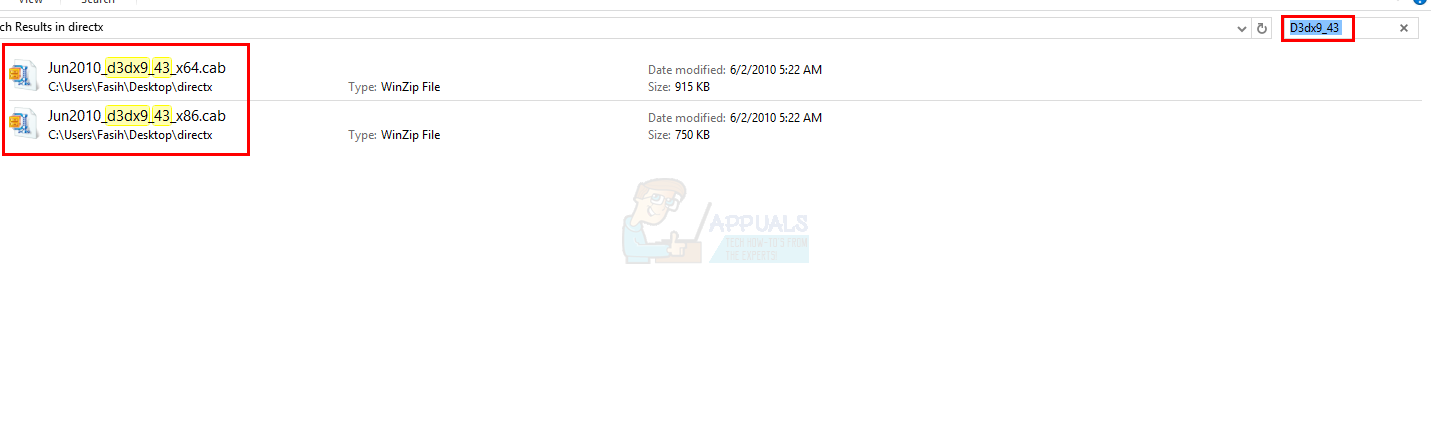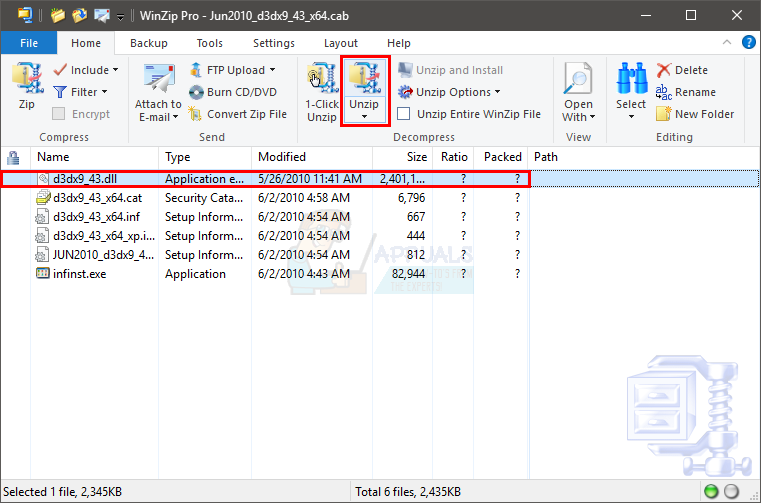The error D3dx9_43.dll not found error, as its name suggests, means that a D3dx9_43.dll is missing from your computer. This file comes with the DirectX package. The file can be missing for various reasons. You might not have the latest DirectX or the specific version of the DirectX required for the program. The file might just be corrupted or couldn’t install properly due to some interruptions during DirectX installation. Whatever maybe the reason for the missing file, since we know which file is missing, it is pretty easy to reinstall the file and solve this problem. There are a couple of ways that you can use to solve this error. Go through each method and see if it solves your problem.
Whenever we see an error like D3dx9_43.dll or any other dll missing we tend to download the single dll file from any 3rd party website. Although this solves the problem majority of the times but it isn’t safe. A lot of these files might contain a malware or something else that can compromise your system. A safer approach would be to use the official Microsoft website to download the package.
You can also uninstall and reinstall the program that is causing the issue. There might be an issue in the installation as well which will be resolved after reinstalling the program.
Method 1: Install DirectX
Since the missing file is a part of the DirectX package, the first thing that you should do is install the latest version of the DirectX. Keep in mind that Microsoft usually updates the DirectX without changing its version number. So even if you have the same version mentioned on the website, you should still install DirectX just to make sure. Follow the steps given below to install the latest version of DirectX Go here to download the DirectX installer and run it. It is an offline installer. This will completely replace all the DirectX related files including the ones that are corrupt or missing. So this is a preferred option especially if the file is corrupted. Go here to install DirectX via the online installer. This will replace any missing files from your computer but it won’t be effective if your file is corrupt. Once you have installed the DirectX, check whether the problem is solved or not.
Method 2: Install DirectX (Alternative)
Most of the games and programs that require the DirectX comes packed with the compatible DirectX version as well. So, if installing the latest version of DirectX didn’t solve the problem then install the version that came with your program. This will solve the problem because the DirectX version that came with your game installer is the one most suitable for your game. So go to the setup folder of your program and look for a DirectX folder. If you see one, run the setup and install the DirectX that came with the program. Don’t worry, even if it is a different version of DirectX it won’t create any problems with the latest version installed on your computer.
Method 3: Manually Extract File
If installing or updating the DirectX isn’t solving the issue then your last resort is to manually extract the file and place it in your programs folder. This solves the problem for users who can’t get their programs to work with any other method. Follow the steps given below to extract and paste the file in your required folder Once it is unzipped in the required folder, your program should work fine.
Method 4: Update Drivers
If installing the latest or the most compatible version of DirectX didn’t solve the problem then make sure that you have the latest video/graphic card drivers installed on your computer. Once your drivers are updated, check whether the program still gives the error or not.
Fix: Cnext.exe cannot start because MSVCP120.dll or Qt5Core.dll is missingFix: SDL.dll is missing or SDL.dll not foundFix: Run DLL BackgroundContainer.dll ErrorFix: Microsoft Word and Outlook 2013 Crashing with ntdll.dll/MSVCR100.dll