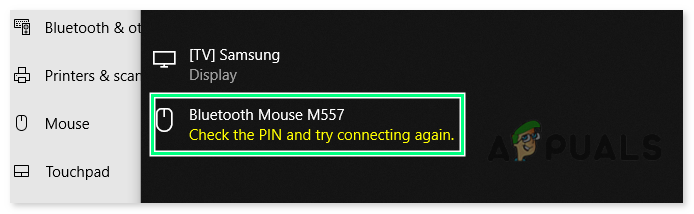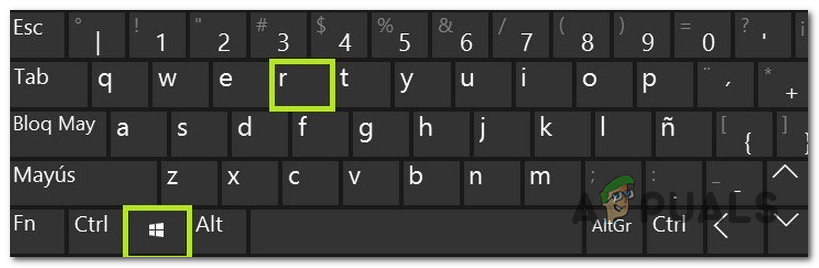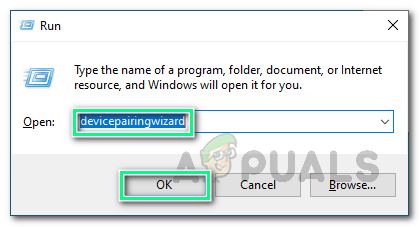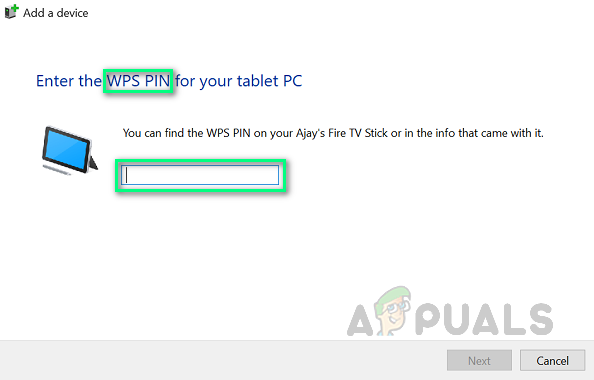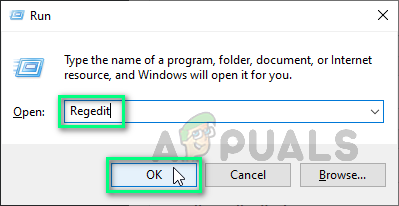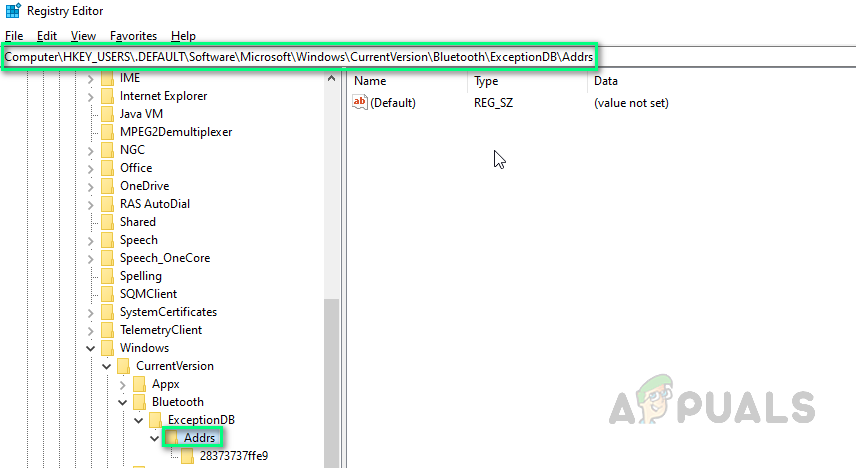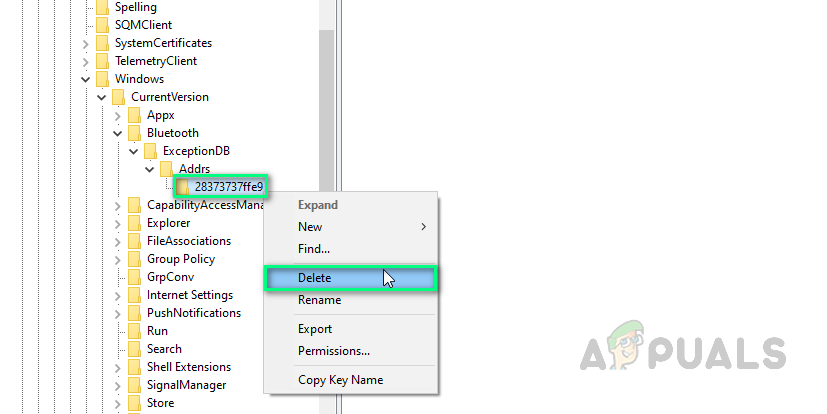This error has been bugging many users online. The error itself is of an annoying and recurring nature. No matter how many times users may enter the correct WPS PIN to connect but it just does not help the situation. Please go through the details given below to find its causes and respective solutions.
What Causes Check the PIN And Try Connecting Again Bluetooth Pairing Error?
We have listed down some important reasons behind this error after reviewing the user’s feedback and technical authorities. The list is as follows:
Solution 1: Add Device Using Device Pairing Wizard
It is an alternative way to add a Bluetooth device to your PC devices list. It has been reported to be a solution for many users online since when you pair your Bluetooth device from Device Pairing Wizard, it first resets any previous Bluetooth connection establishment between your PC and the device itself, and then initiates a new connection which nullifies the possibility of an error. Follow the steps given below to use Device Pairing Wizard:
Solution 2: Delete Files Under Addrs
As discussed previously, this problem mainly occurs when the user is trying to add the device that was deleted previously from PC devices. Technical reasoning would be the old connectivity address between the device and PC still remains which is prohibiting a new connection establishment. This problem can be fixed by deleting corrupted connection addresses under Addrs in Windows Registry Editor, follow the steps given below:
How to Enable or Disable Require PIN for pairing when projecting to this PC in…Pairing Failed: Your Apple Watch Couldn’t Pair with Your iPhone [FIX]How to Fix ‘The WSL Optional Component is not Enabled. Please Enable it and Try…How to Fix ‘Your Session Has Expired, Please Refresh and Try Again’ Error on…