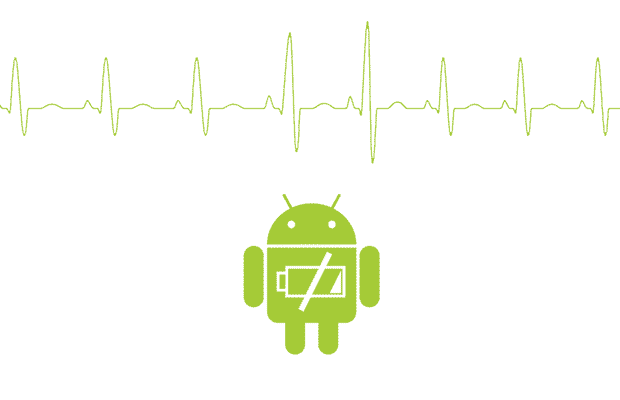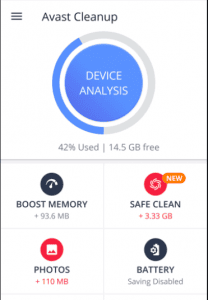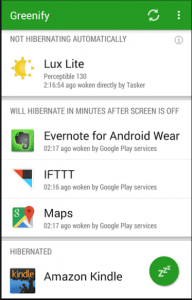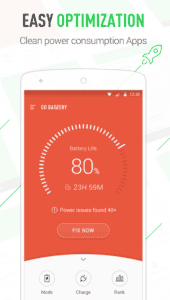Although our smartphones are getting better and better, the same problem appears with every new Android generation; battery life. No matter what you do or how often you use your phone, at one point, you will notice that your battery life has been significantly reduced. What to do in this situation? Thankfully, next to battery-saving settings, many apps are helping you to resolve this problem. Basically, these apps are finding other apps that are running in the background and putting them “asleep.” I will show you some of the apps I found to be great problem solvers!
Battery saving apps
Avast cleanup & boost
If you want more than just to extend your battery life, but to make sure that all unnecessary junk is out of your phone and be sure it’s virus protected, Avast cleanup & boost is your thing! The app is very easy to navigate and will help you with many things. I didn’t even realize how many bad photos and unused apps I have on my device! All this was wasting my battery and filling up the storage space in my Android phone. Avast cleanup & boost will turn off phone functions you don’t frequently use, clean your phone’s RAM, and set profiles to auto-adjust battery usage based on your location (home, office, car). This was definitely one of the best apps I came across. You can download it here: https://play.google.com/store/apps/details?id=com.avast.android.cleaner&hl=en_US&gl=US.
AccuBattery
AccuBattery is another cool app that is actually measuring your battery usage and helping you put unused apps “asleep.” The app is measuring your battery health life, telling you exactly how much battery charge capacity your phone has. Most devices are fully charged when we see 80%. Therefore, knowing when to unplug your device from the charger can be extremely useful to preserve your battery health. The app will automatically update you once your phone reached its charging capacity. Also, the app is detecting rarely used apps and putting them in hibernation mode to save your battery life. If you think this is your choice of the day, you can download the app here: https://accubatteryapp.com/.
Greenify
Greenify detects all the apps that are running in the background by “hibernating” them. Hibernated apps do not consume your battery further. If you want to use these apps again, simply tap on them, and everything will start as usual. The good thing with Greenify – the app is completely secure and does not use any of your personal data. You should not use Greenify to hibernate your alarm or instant messaging apps. Why? Because those apps will be hibernated, and you will not get notifications. In case of your alarm, it will not even ring! The best way to use Greenify is on rooted Android devices, but there is a way to use it on not rooted as well. You can download the app here: https://play.google.com/store/apps/details?id=com.oasisfeng.greenify&.
Go Battery Pro
There is an exciting app that can help you boost your phone charging and save your battery life at the same time. It’s called Go Battery Pro. Basically, when you plug in your charger, you should activate this app, and it can boost your phone charging by 50%! At the same time, the app is finding unused battery-draining apps in the background and stopping them. This way, you are getting your battery charged faster and lasting longer. The advantage of this app is that it requires only 5MB of space, which leaves you with more space for your photos, apps, and videos! https://play.google.com/store/apps/details?id=com.battalarm.battsaver.battery2&hl=sr&gl=US
Super Battery Saver
As the name itself says, this is one Super app! After I’ve tested it, I’ve got few more hours with my phone than usual! What is good with this app, it’s measuring your phone temperature and, based on that, recognizes when is the time to put some apps in hibernation. When your Android device is overheated, it means that you have a lot of apps running pointlessly in the background. More than that, Super Battery Saver also shows you your battery voltage, meaning that it will inform you when your battery is fully charged despite the percentage you see on your screen. This can also help you maintain your battery and extend its life. https://play.google.com/store/apps/details?id=com.araqapps.batterysavernew&hl=en_GB&gl=US Besides all these apps, you can use your phone’s features to save your battery life. Every Android device nowadays has a power-saving mode. After your battery reaches a certain percentage, your phone will offer you to enter this mode. If you accept, it will work normally, but with reduced battery usage. Also, you can choose to set the brightness on your phone manually. When your screen brightness is constantly the highest, it’s draining your battery faster. If you are inside your home, office, or any other closed space, you can lower the brightness and save your battery life. Turning off your sound and vibration can also give you some more time with your phone, as well as hiding notifications and turning off location and WiFi or mobile data. After saying all this, it’s up to you which technique you are going to apply to extend your Android phone’s life. All of the choices are giving you multiple options, and that’s what’s great about Android! The app developers have endless possibilities that can satisfy any customer. Enjoy your Android phone longer, and check our Android knowledge database for more information about your Android device.
Editors’ Recommendations
Clear cache from your Android – how and when Everything you should know on Android Device Manager New Android? don’t lose your contacts [7 ways]
Δ Contact Us :- trendblog.guest@gmail.com